如何在powerpoint显示垂直标尺
发布时间:2017-05-08 08:48
相关话题
ppt2013怎么显示垂直标尺?其实很简单,下面小编与大家分享一下操作技巧。##powerpoint显示垂直标尺的步骤:
打开ppt幻灯片,新建一个空白幻灯片。
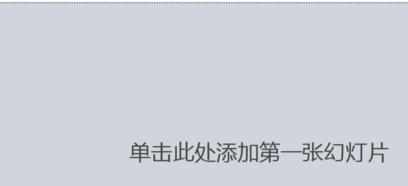
双击空白文档,点击文件。
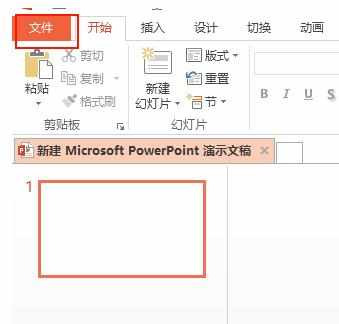
然后点击选项命令。

调出ppt选项对话框。
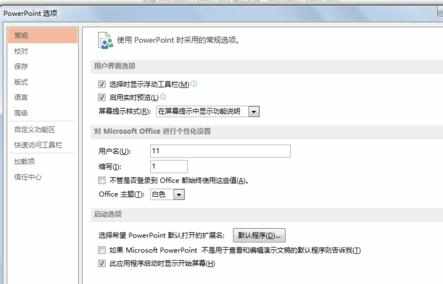
选择高级,找到显示垂直标尺,划上钩,确定。
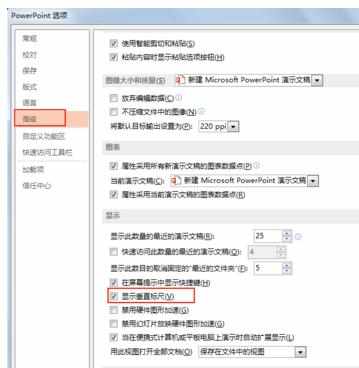

ppt2013怎么显示垂直标尺?其实很简单,下面小编与大家分享一下操作技巧。##powerpoint显示垂直标尺的步骤:
打开ppt幻灯片,新建一个空白幻灯片。
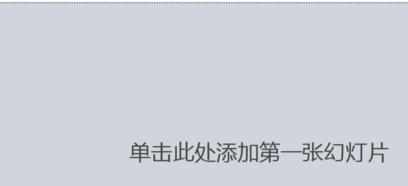
双击空白文档,点击文件。
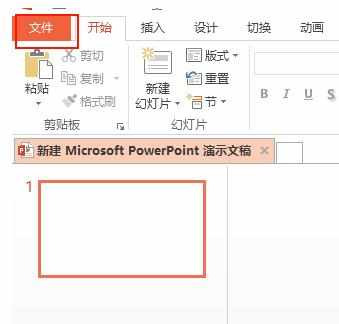
然后点击选项命令。

调出ppt选项对话框。
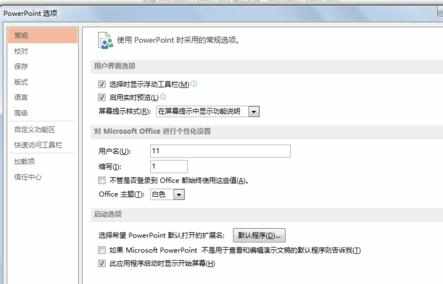
选择高级,找到显示垂直标尺,划上钩,确定。
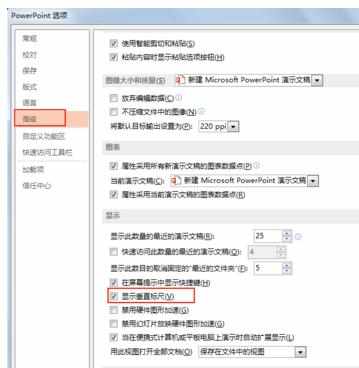
如何在powerpoint显示垂直标尺的评论条评论