excel次坐标轴怎么设置
发布时间:2017-02-27 16:09
相关话题
在有两列数据的情况下,由于数据单位数量级相差很大,所以经常要用到次坐标轴,下面让小编为你带来excel次坐标轴设置的方法。
excel次坐标轴设置步骤:
首先打开所要建立图表的excel工作表,数据与自己的表格数据对照设计。
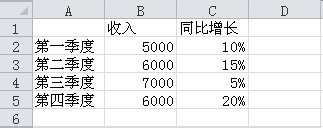
全选数据然后点击插入柱形图;
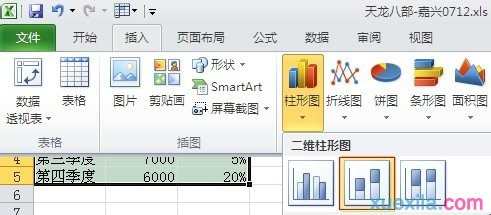
右键红色柱形图(即同比增长数据)选择‘设置数字系列格式’
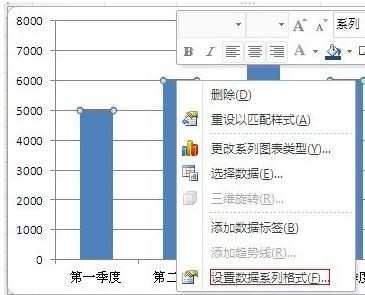
选择次坐标轴
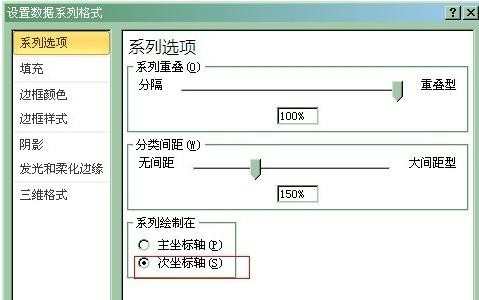
关于excel坐标轴的相关文章推荐:
1.excel2013设置图表坐标轴刻度的教程
2.excel2013设置双坐标轴的方法
3.excel 2010设置坐标轴方法
4.怎么在excel2013中添加次坐标轴
5.excel2010设置主次坐标轴的方法
6.excel2013坐标轴刻度的设置方法
7.excel中设置次要坐标轴的教程
8.excel2007设置次坐标轴的方法
9.excel 2010设置次坐标轴
10.excel2010如何添加次要坐标轴的方法

excel次坐标轴怎么设置的评论条评论