photoshop合成图片的方法
发布时间:2017-03-09 13:05
相关话题
有的时候看到两张好看的图片想合成就要用到PS,那么大家知道photoshop怎么合成图片吗?下面是小编整理的photoshop合成图片的方法,希望能给大家解答。
photoshop合成图片的方法
1.ps打开两张图片后,点击文件--新建。
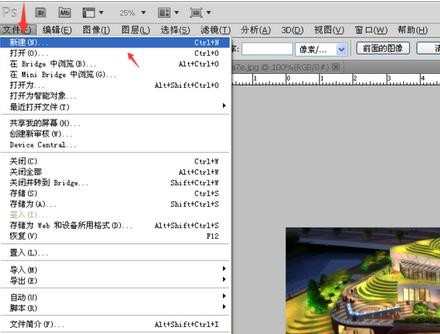
2.新建一个新文件。
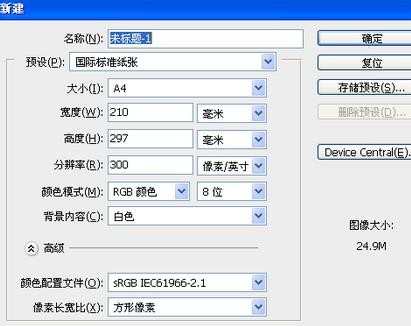
3.切换到一张图片所在文件,按Ctrl+A(全选),接着按Ctrl+C(复制)。
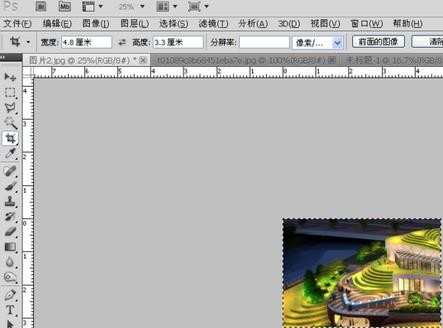
4.切换回新建的文件,按Ctrl+V(粘贴)。

5.切换到另一张图片,重复步骤3。
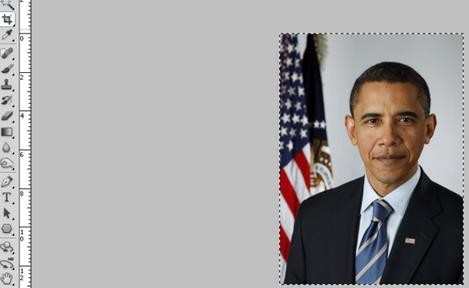
6.切换到新建的文件,按Ctrl+V,并把两张图片排列好。
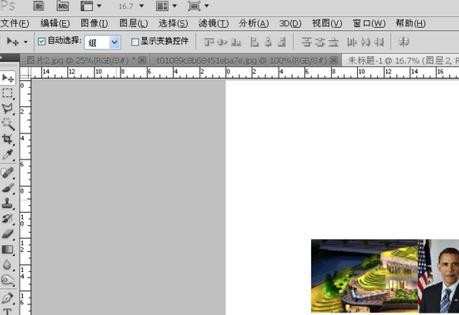
7.点击裁剪工具裁剪图片,完成。

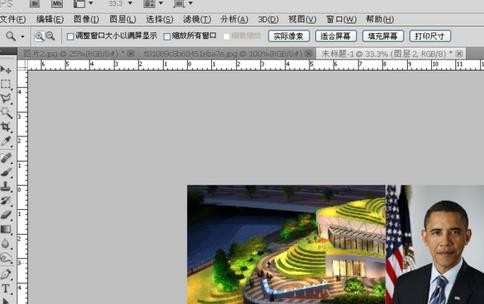

photoshop合成图片的方法的评论条评论