powerpoint如何链接网页
发布时间:2017-01-05 14:24
相关话题
在制作幻灯片的时候,怎么在其中设置网页链接呢?下面小编就为你介绍powerpoint如何链接网页的方法啦!
powerpoint链接网页的方法:
在ppt中插入网页链接,可以快速引用网页中的内容,增强PPT的实用性;
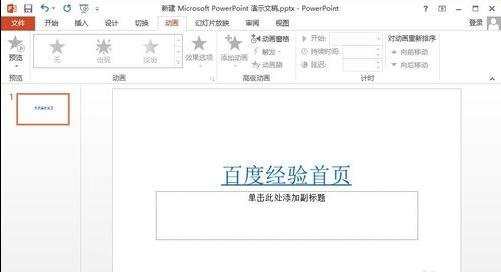
下面以插入百度经验首页的链接为例说明怎么在PPT中插入网页链接,以下示例中使用Microsoft ppt 2013操作;
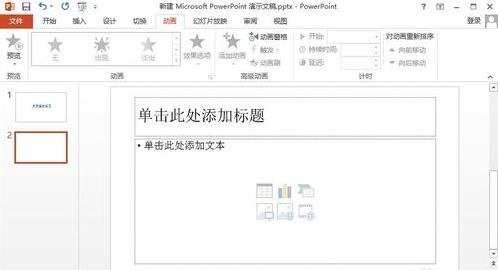
新建一个ppt文件,右击电脑桌面,选中Microsoft PowerPoint 演示文稿;

打开这个新建的PPT文件后,点击要插入负面链接的地方,依次选择菜单项 插入--超链接,如下图;

在插入超链接窗口中输入要显示的文字如百度经验首页,在地址中输入百度经验网页链接;
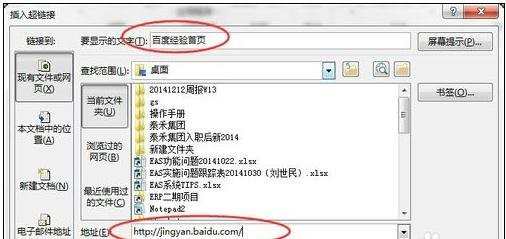
确定插入超链接后,在PPT幻灯片中就会显示百度经验首页字样,并显蓝色的链接;
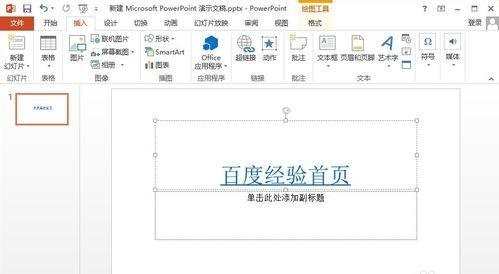
按F5放映幻灯片,点击蓝色的字体百度经验首页就可以在进入百度经验的首页了。
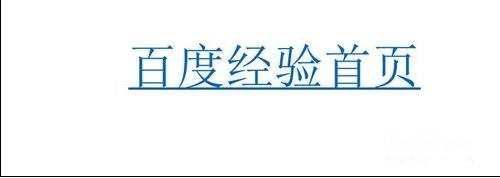

powerpoint如何链接网页的评论条评论