电脑分辨率不能调怎么设置
发布时间:2017-03-30 13:17
相关话题
只有把电脑的分辨率调到适合电脑屏幕的分辨率时,我们玩电脑的时候才会感觉到舒服,电脑怎么设置分辨率呢。下面是小编为大家整理的关于电脑分辨率不能调卡的解决方法,希望对您有所帮助!
电脑分辨率不能调的解决方法
在电脑桌面上右击鼠标点击“属性”

点击“显示属性”窗口上的“设置”
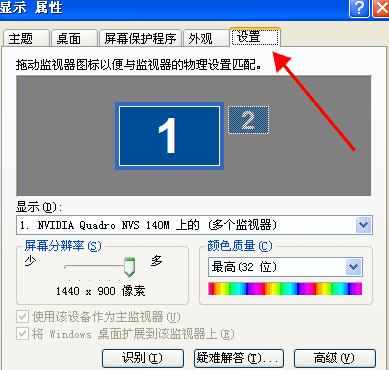
在此处拉动滑轮来调节分辨率的大小
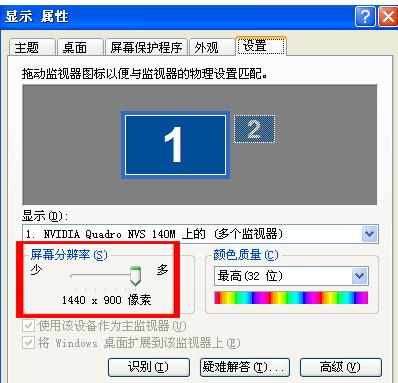
不同显示器的分辨率大小,仅供参考:14英寸和15英寸显示器,800×600像素;17英寸显示器,1024×768像素;19英寸及19英寸以上显示器,1280×1024像素。

电脑分辨率不能调怎么设置的评论条评论