ie11设置成windows phone模式的方法
发布时间:2017-06-22 10:59
相关话题
Windows Phone(简称为WP)是微软于2010年10月21日正式发布的一款手机操作系统,初始版本命名为Windows Phone7.0。基于Windows CE内核,采用了一种称为Metro的用户界面(UI),并将微软旗下的Xbox Live游戏、Xbox Music音乐与独特的视频体验集成至手机中。下面是小编收集整理的ie11设置成windows phone模式的方法,欢迎阅读。
ie11设置成windows phone模式的方法
打开ie11。
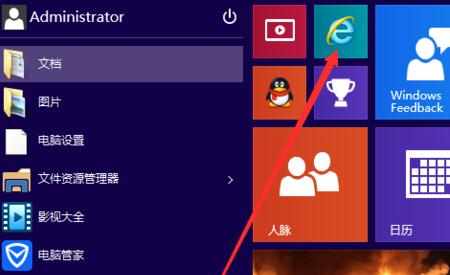
点击软件右上角的设置按钮。
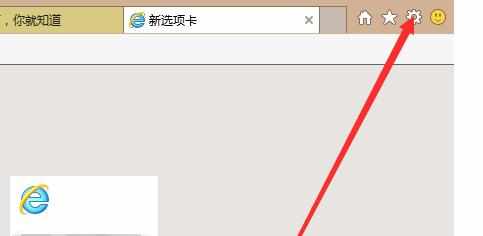
选择F12开发人员工具。
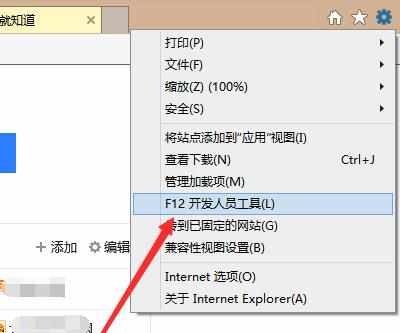
进入开发人员工具点击左下角的小箭头。

找到最后一个图标,或者按ctrl+8即为仿真。

选择浏览器配置文件。

更改为windows phone,网页就会仿真windows phone的样子。


ie11设置成windows phone模式的方法的评论条评论