设置火狐浏览器兼容模式的方法
发布时间:2017-06-22 10:59
Mozilla Firefox,中文俗称“火狐”(正式缩写为Fx或fx,非正式缩写为FF),是一个自由及开放源代码网页浏览器,使用Gecko排版引擎,支持多种操作系统,如Windows、Mac OS X及GNU/Linux等。下面是小编收集整理的设置火狐浏览器兼容模式的方法,欢迎阅读。
设置火狐浏览器兼容模式的方法
如图添加插件

然后如图添加安装ie tab 插件 然后启用

然后重启浏览器,点击闪电图标

如果没有那图标也不用担心,打开网页,右击网页空白处然后如图
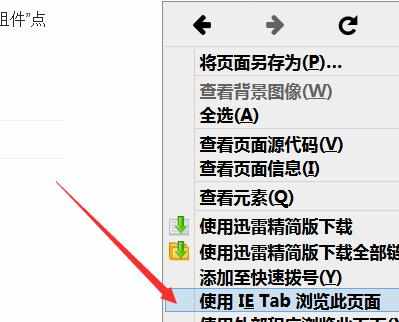
看地址栏这样就可以了
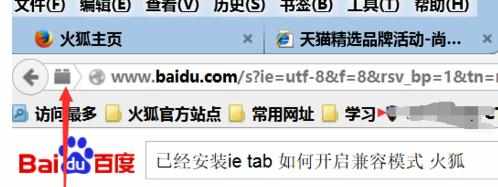

设置火狐浏览器兼容模式的方法的评论条评论