wps pp怎样添加自定义动画
发布时间:2017-06-15 11:49
相关话题
如何在wps ppt中添加一些有趣的自定义动画呢?对于新手来说还是有一定难度,怎么办?下面小编就为你提供wps ppt如何添加自定义动画的方法啦!希望能帮到大家。
wps ppt添加自定义动画的方法
1.点击“动画”按钮,如图:
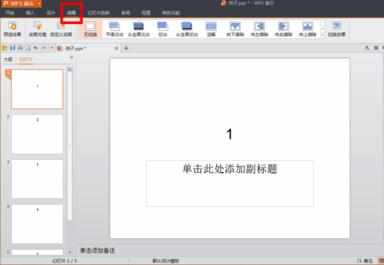
2.点击”切换效果”,根据自己喜好点击右边导航栏,如图:

3.效果图1,如图:
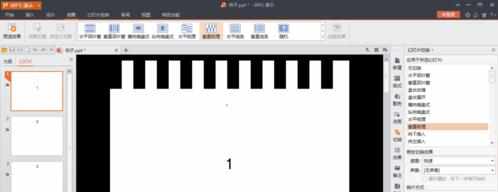
4.效果图2,如图:

5.记得每一页的“换片方式”,都要选择“每隔”,这样播放幻灯片时,就像动画一样,如图:
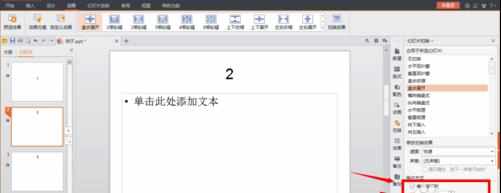
wps

wps pp怎样添加自定义动画的评论条评论