手机通过OTG怎么连接USB存储设备
发布时间:2017-06-14 18:08
相关话题
OTG是近年来发展起来的一项新技术,该技术主要用于多个移动设备之间的连接,最主要用于进行文件读取,那手机如何通过OTG连接和弹出U盘等USB存储设备呢?下面是小编为大家介绍手机通过OTG连接USB存储设备的方法,欢迎大家阅读。
手机通过OTG连接USB存储设备的方法
1首先,确认你的手机是支持OTG功能的。
这个可以百度一下手机型号,从手机的参数里面可以看到。
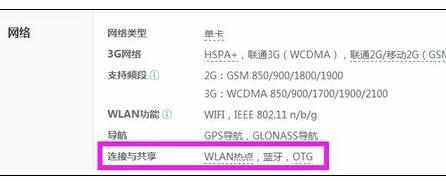
2其实购买手机的时候,如果支持OTG,在包装盒内会有一条原装的OTG线。
通过OTG线连接手机和U盘,手机的消息栏会弹出‘正在准备USB存储设备’的提示。

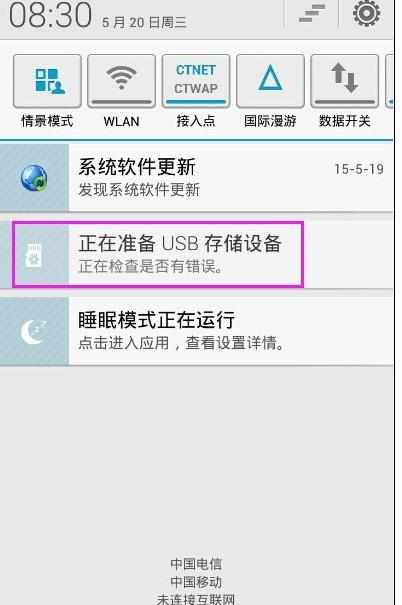
3找到并打开‘文件管理’。

进入文件管理默认的首页是‘分类文件’选项卡下,切换到‘本地’选项卡。

在‘本地’选项卡下我们可以看到未插入U盘和插入U盘后存储设备列表的区别。


点击U盘,查看U盘内的文件列表,找到我们需要的文件,使用即可。比如此处我想编辑一个试用报告,点击此文档。

打开文档后进行编辑即可。
当然,U盘内的视频、音频等各种类型的文件都可以进行读取。
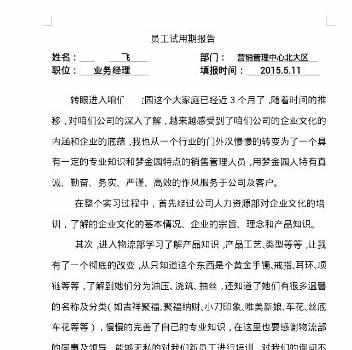
当你不需要使用U盘内的文件,想要将U盘拔掉的话,请不要直接拔盘!如果直接拔掉U盘,会弹出‘USB存储设备已意外移除’的提示。
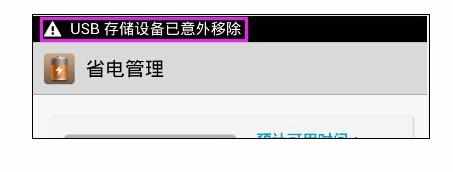
应该通过安全途径弹出U盘。关闭所有占用着U盘文件的应用程序后,打开‘设置’。

在全部列表下,找到‘存储’选项。

拉倒底部,点击‘卸载USB存储设备’。
注:这一项其实不是卸载什么东西,只是弹出U盘的意思,所以放心操作即可!

手机会弹出提示:“要卸载USB存储设备吗?如果卸载改USB存储设备,您当前使用的某些应用程序会停止运行,并且在您重新装载该设备前可能无法使用”,因为现在已经不需要使用U盘内的文件,所以,点击‘确定’按钮即可。
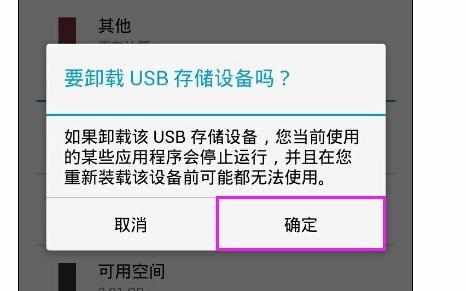
手机会弹出‘USB存储设备已移除’的提示,这个才是安全弹出U盘的提示。
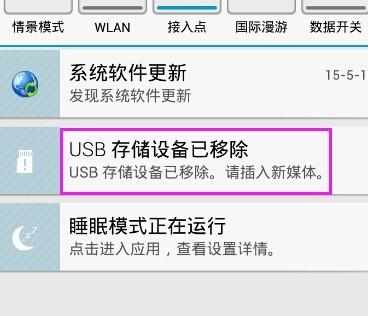

手机通过OTG怎么连接USB存储设备的评论条评论