ppt2007怎么打分数
发布时间:2017-04-06 13:12
对于幻灯片的制作,要怎么在幻灯片中打分数呢?下面小编就为你介绍powerpoint怎么打分数的方法啦!
ppt2007打分数的方法
点击“插入”,在出现的菜单中选择“公式”,如下图。
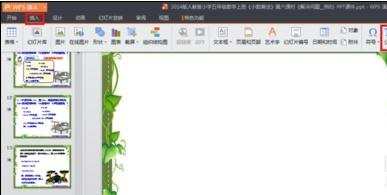
在出现的“公式编辑器”中单击分数、根号按钮,如下图。
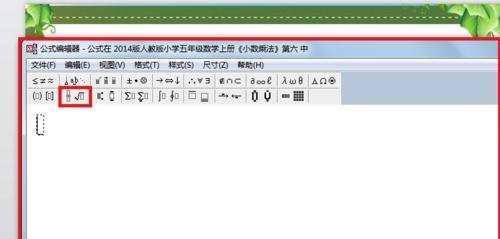
在出现的下拉菜单中选择“分数”键,如下图。
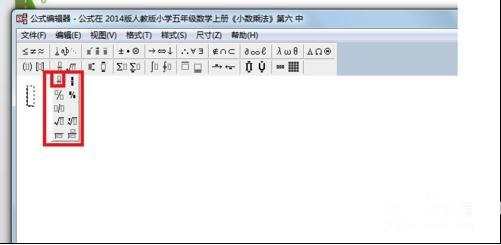
在分子、分母的位置上输入数学或算式,如下图
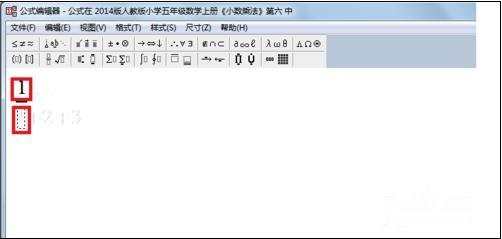
如果你想把这个分数用到其他地方,就这里选中分数,单击“编辑”,选择“剪切”或“复制”,再到想用的地方单击鼠标右键,选择“粘贴”就好了,如果在这个ppt中输入这个分数,这一步可省略。如下图

关闭“公式编辑器”,如下图。

选中分数,会出现8个小方框,用鼠标拖动可改变大小和位置,如下图。
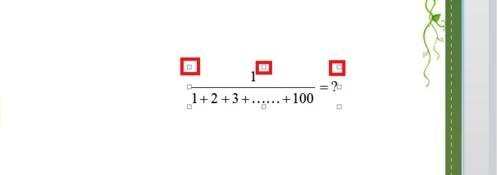

ppt2007怎么打分数的评论条评论