WIN7怎么卸载防火墙
发布时间:2017-05-20 09:02
虽然不推荐大家关闭或者是卸载防火墙,但是有一些朋友还是认为系统防火墙没作用,想要卸载,下面就让小编教大家WIN7怎么卸载防火墙吧。
WIN7卸载防火墙的方法
1. 开始-控制面板

2. 管理工具
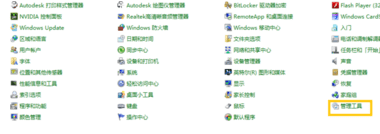
3. 高级安全windows防火墙
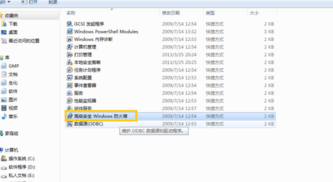
4. 选择相应的规则-右键-删除
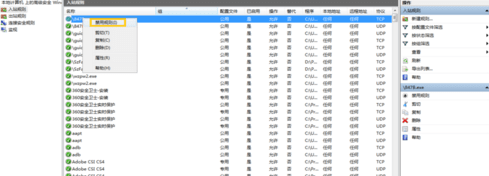

虽然不推荐大家关闭或者是卸载防火墙,但是有一些朋友还是认为系统防火墙没作用,想要卸载,下面就让小编教大家WIN7怎么卸载防火墙吧。
1. 开始-控制面板

2. 管理工具
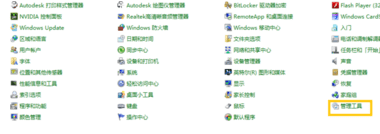
3. 高级安全windows防火墙
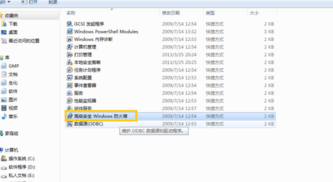
4. 选择相应的规则-右键-删除
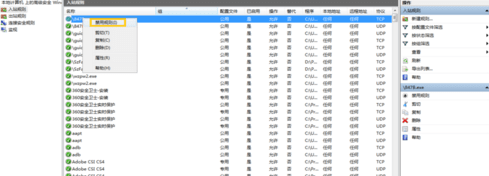
WIN7怎么卸载防火墙的评论条评论