如何显示ppt控件工具箱
发布时间:2017-03-01 11:00
相关话题
我们在制作课件时需要用控件工具箱插入一些控件,比如插入FLV格式的视频,那么,你知道如何在ppt中显示控件工具箱吗?下面就让小编告诉你如何显示ppt控件工具箱 的方法。
显示ppt控件工具箱的方法:
点击图片中的这个按钮。如图:
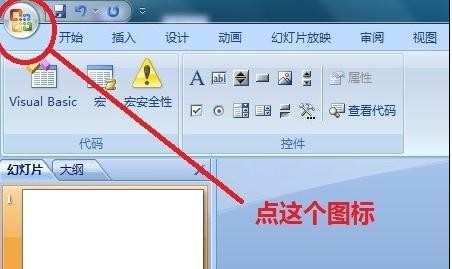
在弹出来的对话框中点击“PowerPoint选项”,如图:
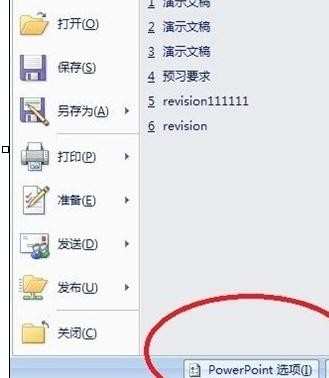
接着勾上“在功能区显示开发工具选项卡”,点击确定,如图:
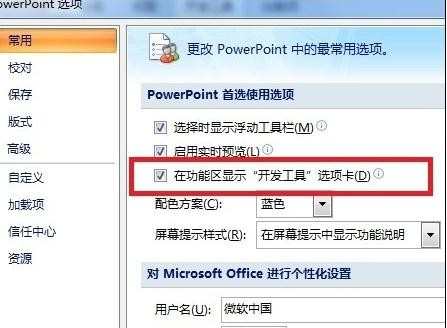
现在在功能区能看到“开发工具”这个栏目了,在这个栏目的下方就显示了“控件工具箱”,如图:


如何显示ppt控件工具箱的评论条评论