怎么在cad中导入图片使用
发布时间:2017-06-06 15:46
很多cad图纸中都会用到一些图片,所以大家需要导入进来。其实这个也不算太难,下面就让小编告诉你怎么在cad中导入图片使用的方法,一起学习吧。
在cad中导入图片使用的方法
进入cad操作页面,点击插入--光栅图像
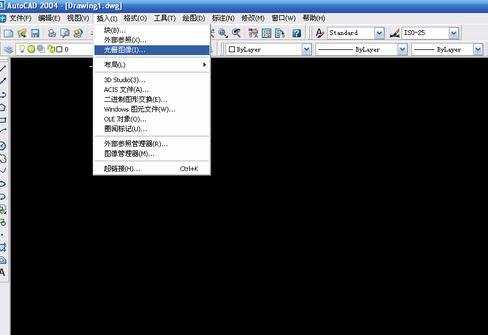
进入所要插入图片的路径,选择要插入图片
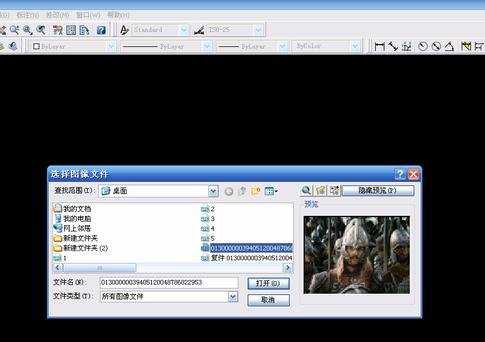
点击确定后,在操作页面选择“在屏幕上指定”

点击确定
cad操作页面点击插入点后,屏幕左下角命令栏中会出现“指定缩放比例因子”,可根据自己需要进行图片大小缩放
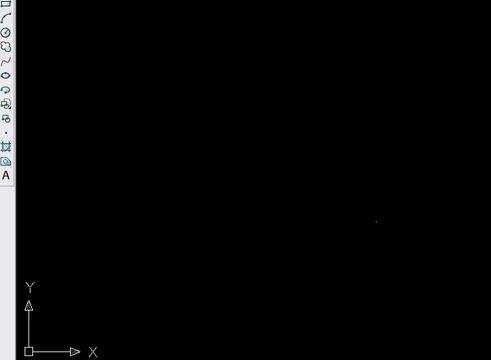
确定比例因子后,图片将插入在cad页面
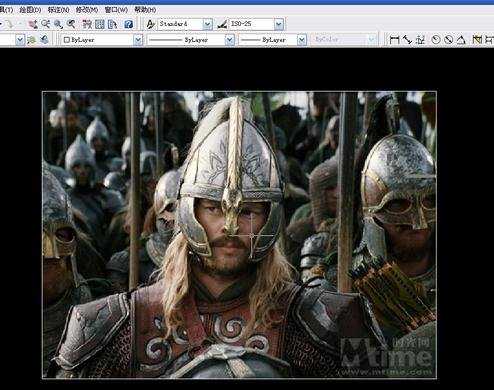

怎么在cad中导入图片使用的评论条评论