word怎么自定义菜单栏
发布时间:2016-12-17 20:06
相关话题
有时候我们需要在菜单栏的某一个类别中增添一个或多个命令,那么下面就由小编给大家分享下word自定义菜单栏的技巧,希望能帮助到您,有需要的朋友可以来看看哦。
word自定义菜单栏的步骤如下:
步骤一:打开word2003
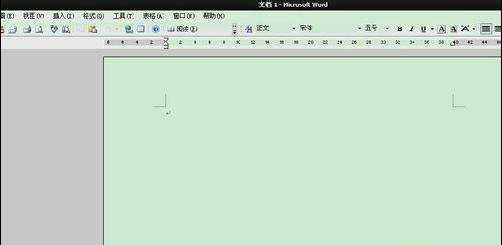
步骤二:点击视图-工具栏-自定义
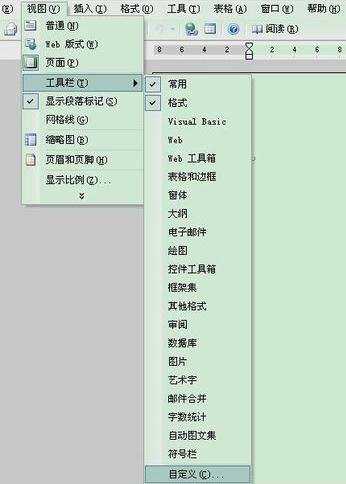
步骤三:点击命令
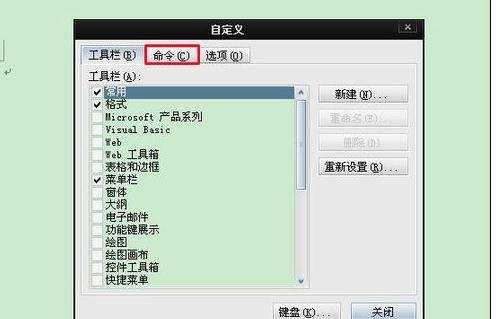
步骤四:点击重排命令
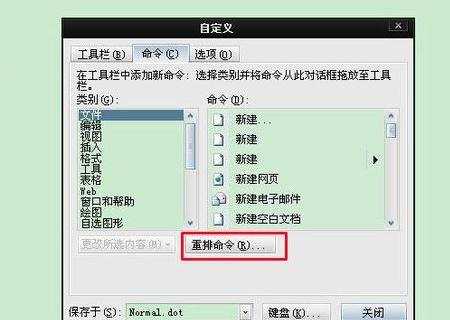
步骤五:点击菜单栏旁边的下拉菜单,随便选择一个要改动的菜单,比如选择格式
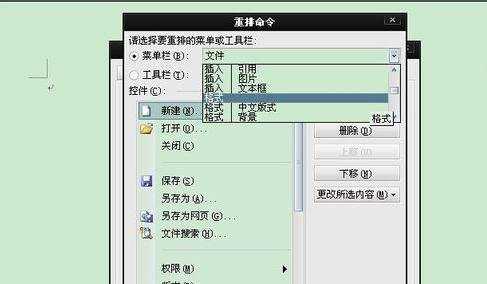
步骤六:点击添加
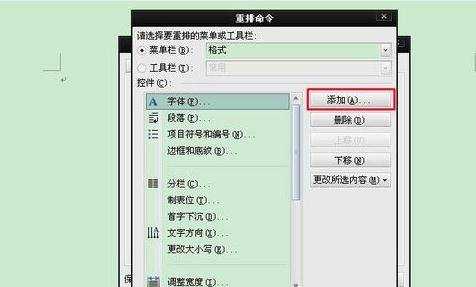
步骤七:选择要添加的分类命令,比如选择插入中的分页,点击确定
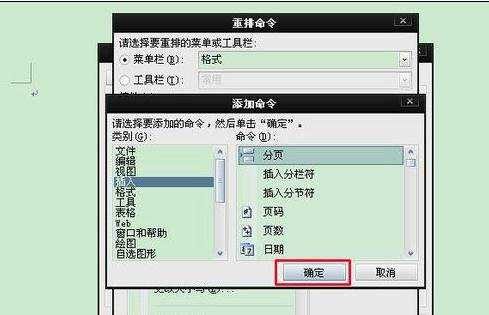
步骤八:这时候我们就能看到分页这个命令出现在了格式菜单的控件栏中,点击关闭。如果你想要改变它的序列,可以点击右边的下移,然后点击关闭
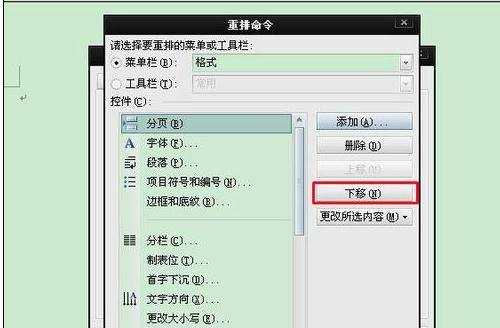
步骤九:点击关闭
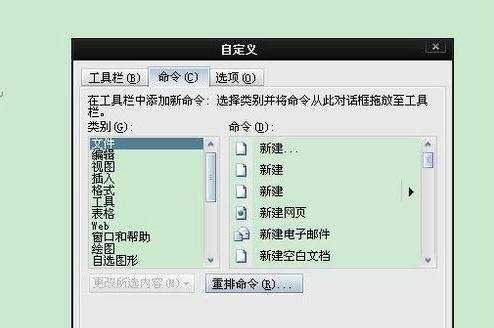
步骤十:点击格式,可以看到之前的添加命令操作成功
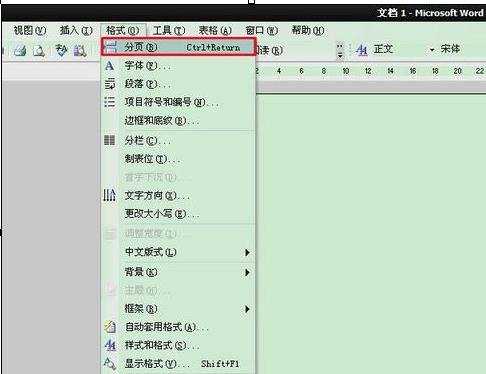

word怎么自定义菜单栏的评论条评论