ppt2010怎么添加超链接_ppt2010超链接怎么添加
发布时间:2017-06-17 01:20
相关话题
当我们用ppt2010制作好幻灯片后,如果临时需要再加一些内容,我们可以以超链接的形式进行添加。下面是小编整理的ppt2010添加超链接的方法,供您参考。
ppt2010添加超链接的方法
打开ppt后,新建一个幻灯片,如下图所示。
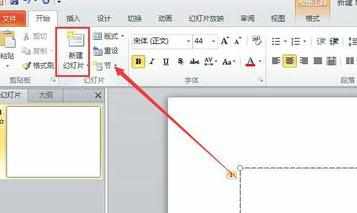
输入需要超链接的文字,如“百度”。
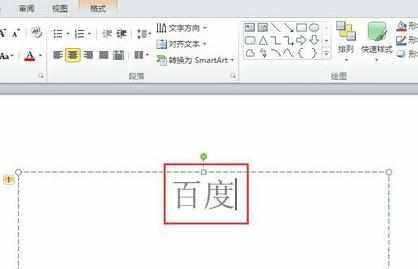
把百度选为焦点事件后,在“插入”功能区,找到“超链接”按钮。
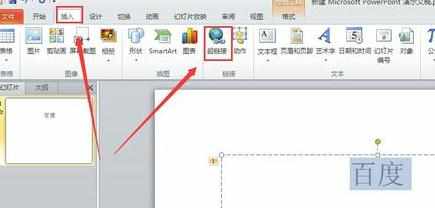
在“地址”栏输入我们需要连接的网页地址,如下图,就是百度的主页地址了。

点击确定以后,我们的幻灯片,在播放过程中,鼠标划过“百度”下面就有百度的网址了,鼠标点击“百度”,就会自动连接到百度页面了。
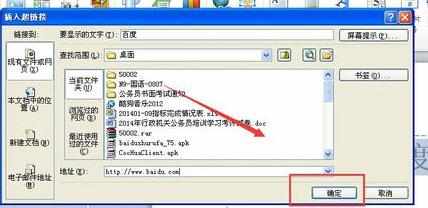


ppt2010怎么添加超链接_ppt2010超链接怎么添加的评论条评论