excel2007打不开内存不足怎么办
发布时间:2017-03-03 16:11
Excel处理过于庞大的数据量时,其性能会低于专业的数据库软件,并完全依赖于电脑的硬件配置。因此,当排序或筛选的数据区域过大时,Excel可能会提示用户“内存不足”。下面让小编为你带来excel2007打不开内存不足的方法。
excel2007打不开解决步骤如下:
1.增加电脑的物理内存。
2.优化电脑的性能,如关闭暂时不需要的其他程序,清理系统分区以保留足够剩余空间,删除Windows临时文件等。
3.减小排序的数据区域。
操作步骤
1、在运行框中输入“dcomcnfg",打开组件组件服务窗口。
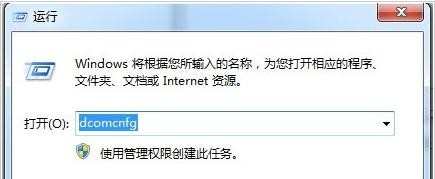
2、然后在组件服务找到—我的电脑—DCOM配置—Microsfot Excel application;
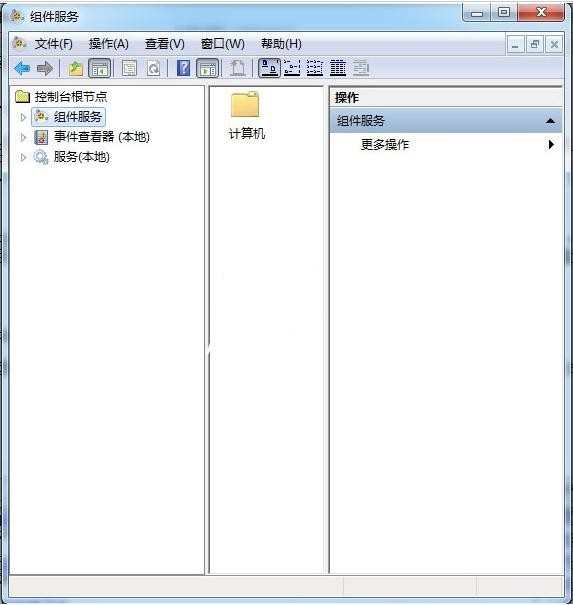
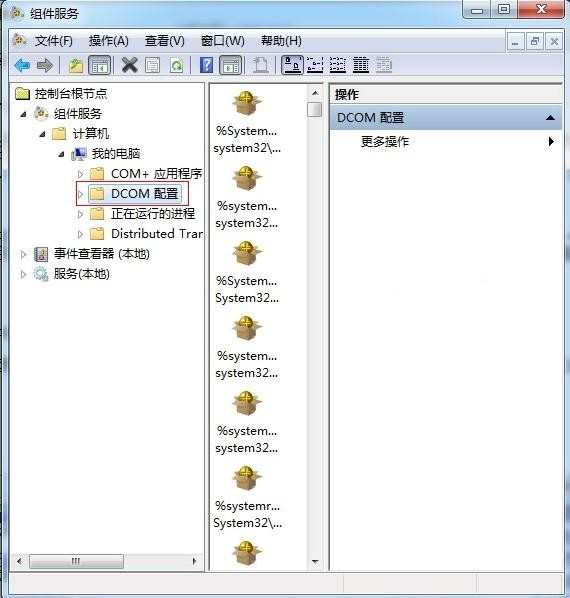
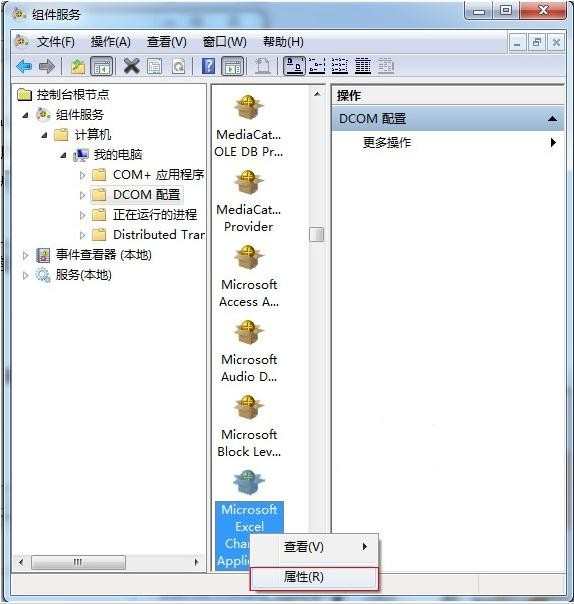
3、鼠标右键单击—属性—标识里设为"交互式用户"。

关于excel内存不足的相关文章推荐:
1.安装excel2007内存不足的解决方法
2.Excel2013提示内存不足的解决方法
3.excel提示磁盘空间或内存不足怎么办

excel2007打不开内存不足怎么办的评论条评论