excel怎么显示日期
发布时间:2016-11-10 14:16
相关话题
当在Excel单元格中键入日期或时间时,它会以默认的日期和时间格式显示。想要默认的日期和时间基于在 Windows 控制面板中指定的区域日期和时间设置,并会随着这些设置的更改而更改?那就跟随小编的步伐吧。
excel显示日期的步骤:
打开一个有日期的数据表,如图,我们就是要将该日期转换成月份。

点击图中所示的表头,选中日期这一栏。

在菜单栏上一次打开 格式——单元格。

弹出单元格格式对话框,我们依次点击 数字——日期——2001年3月——确定。
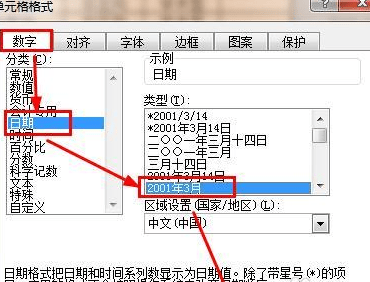
我们看到这个日期已经转换成了月份。
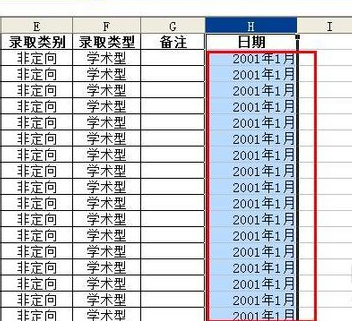

excel怎么显示日期的评论条评论