word怎么改变纸张方向
发布时间:2016-12-17 21:29
相关话题
改变纸张方向是大家常用的方式之一,一般就是横向和纵向,怎么把纵向改成横向呢?其实很简单,那么下面就由小编给大家分享下word改变纸张方向的技巧,希望能帮助到您。
word改变纸张方向的步骤如下:
步骤一:首先打开word,输入一段文字,一般默认方向是纵向。
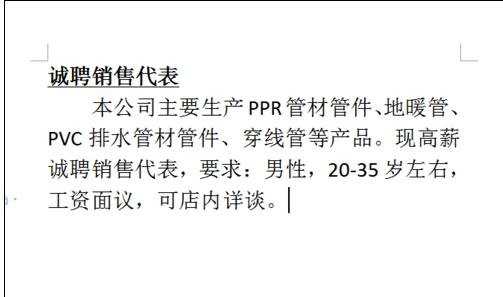
步骤二:现在要把纵向变成横向。
步骤三:找到页面布局菜单。
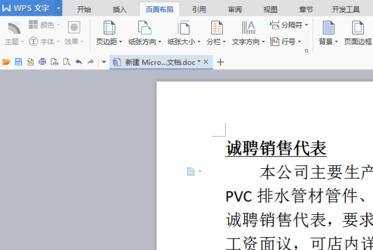
步骤四:点击纸张方向-选择横向。
步骤五:刚才输入的字体自动转变成横向字体。
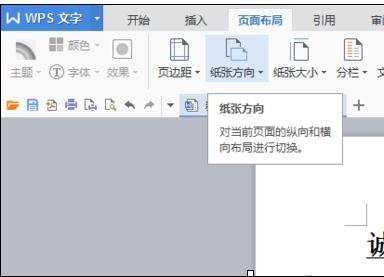
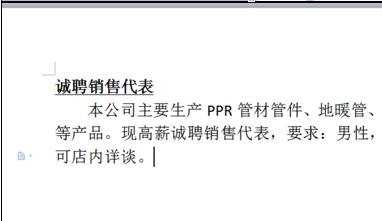
步骤六:在开始菜单中调节字体和字体大小,适合横向的需求就可以。
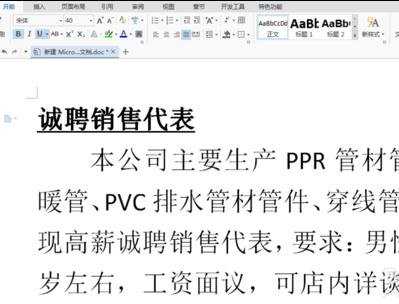

word怎么改变纸张方向的评论条评论