电脑系统版本如何查看
发布时间:2017-06-01 08:49
有时为了看看有的应用程序是不是适合在自已的系统上运行,需要查看一下自已电脑的版本,或者是系统位数类型。下面是小编跟大家分享的是怎么看电脑系统版本,欢迎大家来阅读学习~
怎么看电脑系统版本
工具/原料
系统功能
命令提示符
方法/步骤
查看电脑系统版本的步骤:
1,在桌面启动“控制面板”。
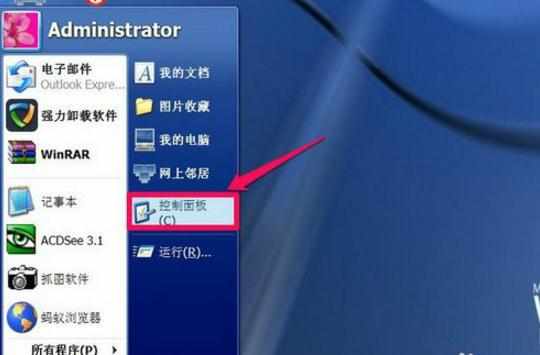
2,在“控制面板”下,选择“系统”项。

3,在打开的系统属性窗口中,在“常规”下就能看到自已电脑上的系统版本。
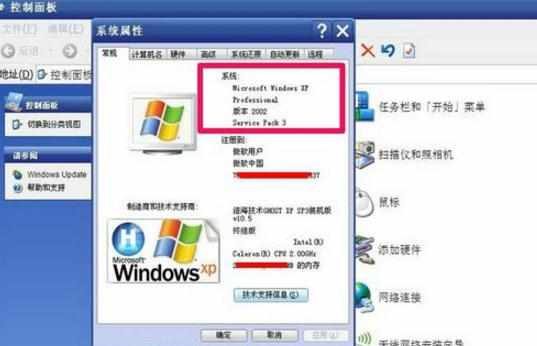
4,如果想看系统位数,仍在桌面上打开“运行”。

5,在“运行”框中输入cmd个词,然后按“确定”。
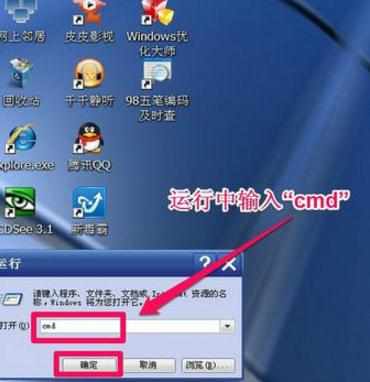
6,在打开的“命令提示符”窗口中,输入“wmic computersystem get systemType”,然后按Enter确定。
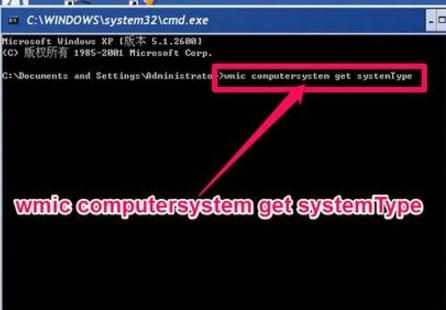
7,在这里,既可以看到系统版本,也可以看到位数是多少,如果是X86 - based PC,则是32位系统,如果是X64 - based PC,则是64位系统。
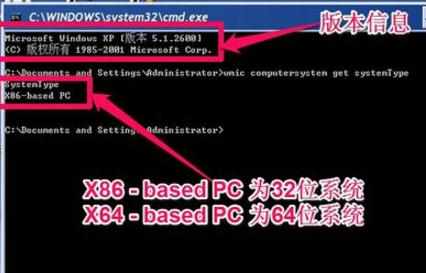

电脑系统版本如何查看的评论条评论