360浏览器启动时为上次未关闭的页面怎么设置
发布时间:2017-04-09 00:40
有些网页没有完全看完明天要继续看的,除了直接加入收藏夹之外,我们还可以设置360浏览器启动时打开为上次未关闭的页面。怎么设置呢?下面小编告诉你!
360浏览器启动时为上次未关闭的页面的设置方法
在电脑中找到360浏览器,点击打开电脑中的360浏览器

在打开的浏览器界面中,找到右上角的菜单栏,工具栏目
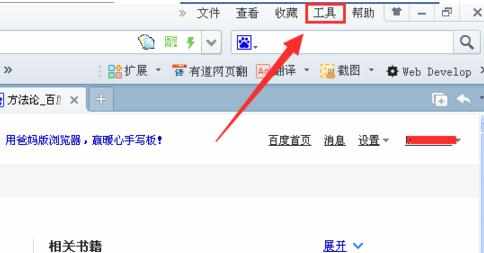
点击工具,在弹出的下拉框中点击选项
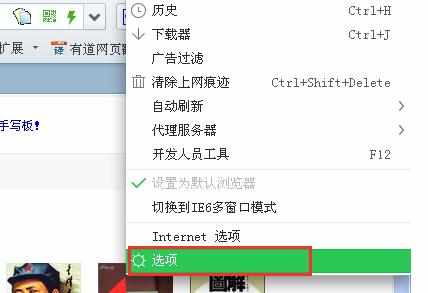
在选项界面中的基本设置模块,我们可以看到360浏览器启动时打开默认的页面是主页

点击更改启动时打开为上次退出时未关闭的页面

然后我们任意打开几个网页,然后关闭浏览器,在重新打开的时候我们便可以看到启动时打开的就是上次退出时未关闭的页面

END

360浏览器启动时为上次未关闭的页面怎么设置的评论条评论