mysql怎样配置ODBC数据源
发布时间:2017-06-01 14:06
相关话题
一个基于ODBC的应用程序对数据库的操作不依赖任何DBMS,不直接与DBMS打交道,所有的数据库操作由对应的DBMS的ODBC驱动程序完成。下面是小编跟大家分享的是mysql怎样配置ODBC数据源,欢迎大家来阅读学习~
mysql怎样配置ODBC数据源
工具/原料
事先配置相应的环境
mysql(mysql安装程序)
mysql-connector-odbc-3.51.20-win32.exe(mysql数据源dobc安装程序)
步骤/方法
1、在网上下载一个是MYSQL数据库的ODBC驱动程序:mysql-connector-odbc-3.51.20-win32.exe(已上传),以默认选项安装该文件。
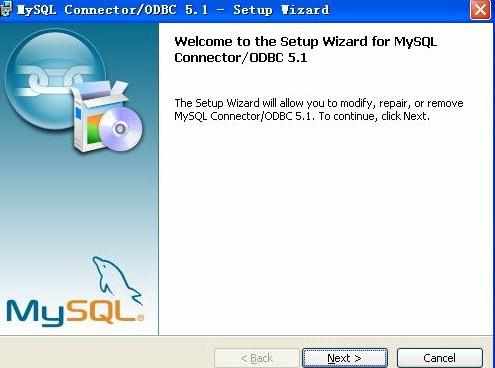
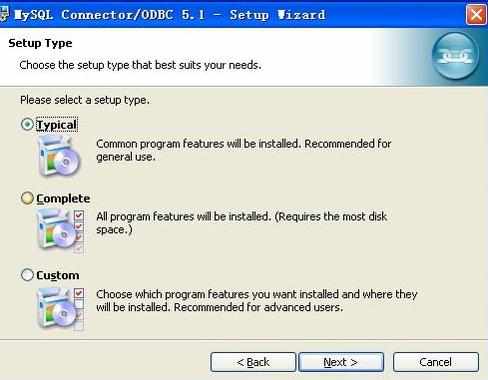

打开数据源:开始->设置->控制面板->找到数据源
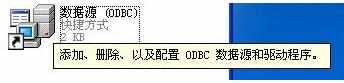
打开数据源(ODBC),在用户DSN选项卡中点击“添加”按钮,弹出“创建新数据源”窗口。

选中“MYSQL ODBC 5.1 Driver”,点击“完成”按钮。

弹出新窗口,在login选项卡中填写数据源信息。
Data Source Name 数据原名称;
Discription 描述(选填);
Server 数据源计算机的IP;
User 数据库用户名;
Password 数据库密码;
DataBase 数据源所要连接的数据库;

配置完后,点击“test”按钮, 如果出现如下提示,即配置成功。

点击“OK”返回用户DSN选项卡,增加一条记录,名为你所配置的数据源名称。


mysql怎样配置ODBC数据源的评论条评论