powerpoint如何设计幻灯片主题
发布时间:2017-06-15 14:09
相关话题
当你在公司讲解某个产品或公司企业文化的时候一个好的PPT背景很重要,那么要怎样做才能做好PPT呢?对于新手来说还是有一定难度,怎么办?不用担心接下来小编举例简单的例子告诉大家powerpoint设计幻灯片主题的方法。
powerpoint设计幻灯片主题教程
打开ppt2013,创建一个空白演示文稿。

鼠标右键点击空白处->选择设置背景格式

选择填充->图片或纹理填充->文件,选择一张图片做背景图,这张图片你可以在网上下载也可以自己设计。
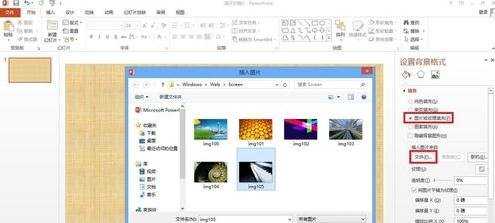
OK,点击确定,一个PPT的背景图片就完成了。
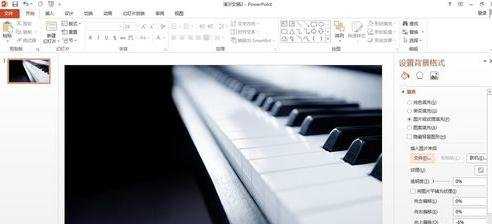
选择此背景图片,右键复制幻灯片,就背景就可以批量使用了。
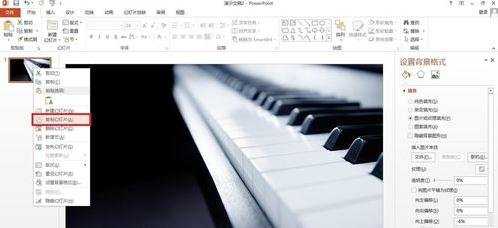
power

powerpoint如何设计幻灯片主题的评论条评论