cmd电脑关机命令是什么
发布时间:2017-04-07 02:41
相关话题
关机的方法有很多,怎样用命令设置电脑自动关机呢,这个估计很多人就不会了,那怎么设置呢?!下面小编教大家cmd电脑关机命令的解决方法,希望能帮助到大家!
cmd电脑关机命令的解决方法
在“开始”--“运行”中输入 cmd,打开命令提示窗口。

在 命令提示窗口中,输入 shutdown ,会出来帮助信息。
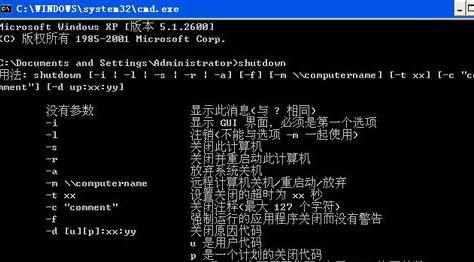
在 命令提示窗口中,输入 shutdown -i,还可以调用xp系统自带的关机界面。

在 命令提示窗口中,输入 shutdown -r ,就可以重启电脑了。

在 命令提示窗口中,输入 shutdown -t 60,就可以设置自动关机时间为60秒。

cmd电脑关机命令是什么的评论条评论