excel表格怎么使用count函数
发布时间:2017-05-15 14:44
相关话题
COUNT() 函数返回匹配指定条件的行数,应该怎么通过excel表格来使用呢?下面就跟小编一起来看看吧。
excel表格使用count函数的步骤
我们打开excel软件,点击插入菜单,找到函数,然后搜索count函数,函数下面有关于count函数的一个简单的介绍,计算包含数字以及包含参数列表中的数字的单元格的个数。
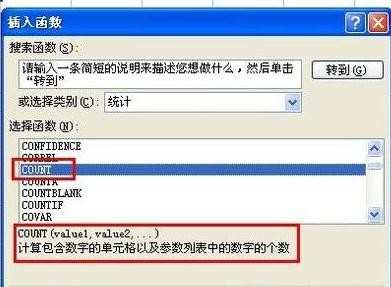
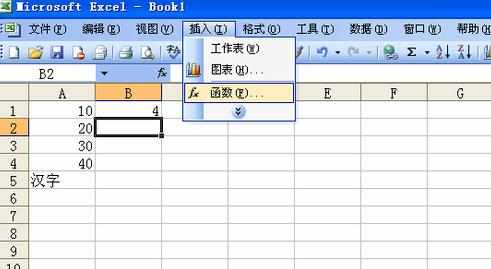
我们先来书写几行测试的数据,根据介绍我们了解到count函数是用来计算数字的,因此我们进行测试的数据应该是汉字和数字的混合,小编就以简单的几行几列作为测试数据,对count函数进行一下测试。
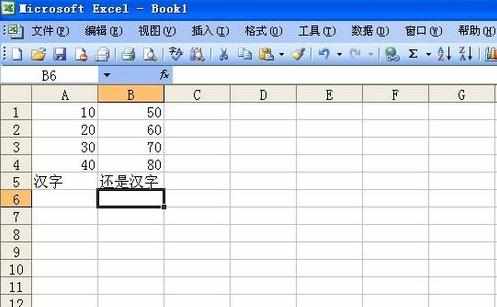
我们在一个空白的单元格中输入=count(A1:B5),其中括号中单元格范围可以根据你自己数据的情况而定,然后点击回车,此时我们可以看到使用count函数的单元格的变成了数字8,虽然我们A1到B5是10个数据,但是count函数只用于统计数字,而我们只有8个数字,因此显示为8。
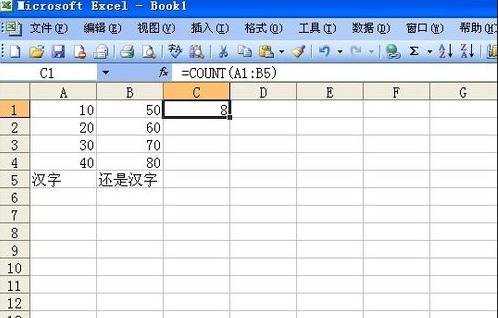
以上只是count函数的一个简单的应用,根据介绍,count函数还用于计算“包含参数列表中的数字”
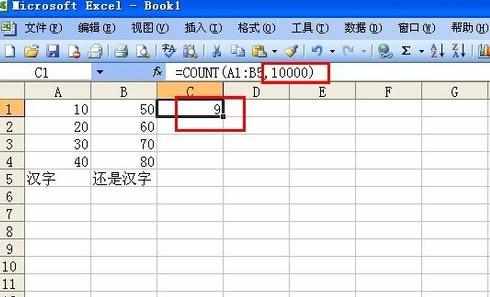

excel表格怎么使用count函数的评论条评论