ppt怎么样修改字体大小
发布时间:2017-02-13 13:41
相关话题
你知道在ppt里怎么样修改字体大小 吗?下面就让小编告诉你ppt修改字体大小 的方法。
ppt修改字体大小的方法:
打开我们需要修改的ppt,然后鼠标单击选中我们需要修改字体的幻灯片
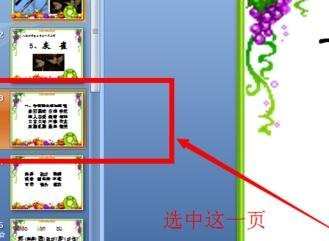
在选中的幻灯片中,点击所加入的字体,然后就会变成可编辑的状态,单击选中
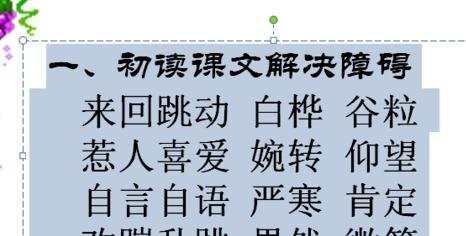
选中字体之后,鼠标右键单击会出现一个菜单栏,然后在这里寻找“字体”
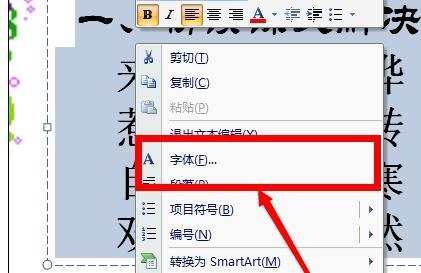
单击字体就会出现有关字体编辑的一系列选项
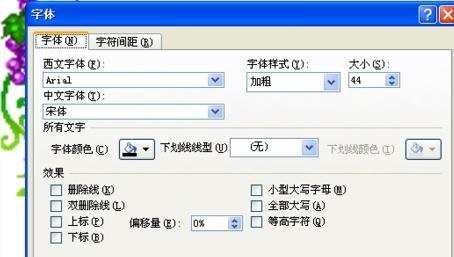
然后在这里选择自己想要设置成为的字体和字体的大小等等
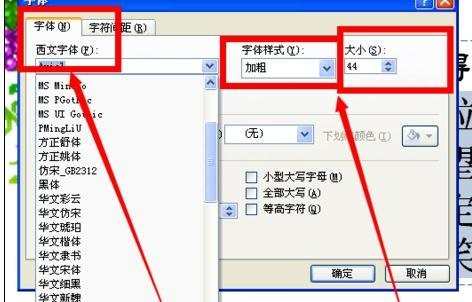
最后点击确定即可完成字体的修改


ppt怎么样修改字体大小的评论条评论