photoshop软件安装失败如何解决
发布时间:2017-06-07 14:16
相关话题
有时候安装photoshop这款软件会失败,这时候就需要进行一些处理方法了。很多刚学习的新手小伙伴可能还不知道,下面是小编带来关于photoshop软件安装失败如何解决的内容,希望可以让大家有所收获!
photoshop软件安装失败解决的方法
1、打开win8系统的C盘;
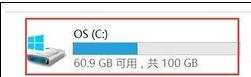
2、双击文件夹“Program Files(X86)”;

3、接着双击“Common Files”文件夹;
4、再接着双击“Adobe”文件夹;
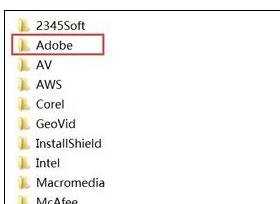
5、最后双击“caps”文件夹;
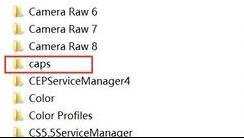
6、将“caps”文件夹中的三个db文件全部删除;

7、删除后再重新安装Photoshop CC软件即可顺利完成;


photoshop软件安装失败如何解决的评论条评论