powerpoint怎么设置段落首行缩进
发布时间:2017-06-16 09:33
相关话题
在制作ppt的过程中会出现大量的文本信息,这样容易产生文本规定问题,为了合理排版,我们可以为段落设置为首行缩进两字符,但是新手不会,怎么办?有简单易懂的方法吗?下面小编马上就告诉大家具体的操作方法。
powerpoint设置段落首行缩进的方法
1、首先你先确认PPT中有(如下图)标尺;

2、如果没有的话右击鼠标进行设置(如下图);

3、选取段落缩进文本信息(如下图);
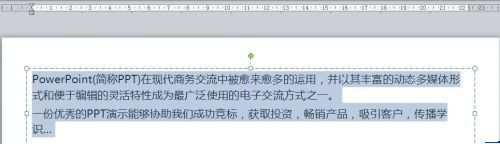
4、拖动标尺寸上面的滑块

5、就能精准的对齐文本信息;
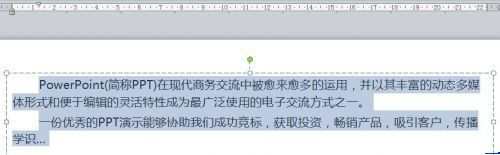
power

powerpoint怎么设置段落首行缩进的评论条评论