wps怎么压缩图片图文教程
发布时间:2017-06-17 13:00
相关话题
很多人在办公中,容易遇到图片太大,导致文件大,不利于我们的传输,那如何压缩我们的图片呢,下面小编马上就告诉大家wps压缩图片的方法。
wps压缩图片的方法
打开办公软件导入一张图片
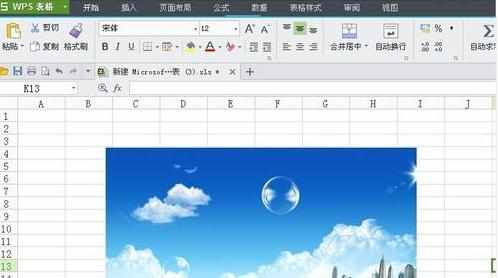
双击图片,弹出对象设置对话框,点击压缩

选择图片的的压缩范围,选中的图片和文档中所有的图片,根据实际需要选择
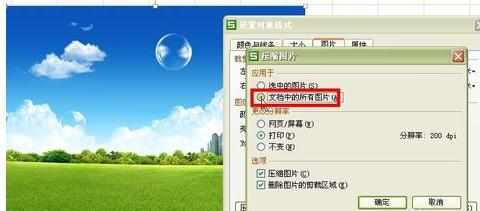
选择网页屏幕分辩率
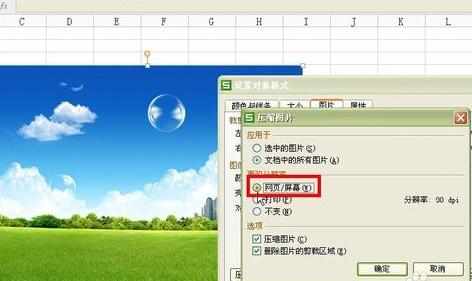
点击确定按钮


6图片压缩完成,我们可以看看文档的大小了,相信会有奇迹发生


很多人在办公中,容易遇到图片太大,导致文件大,不利于我们的传输,那如何压缩我们的图片呢,下面小编马上就告诉大家wps压缩图片的方法。
打开办公软件导入一张图片
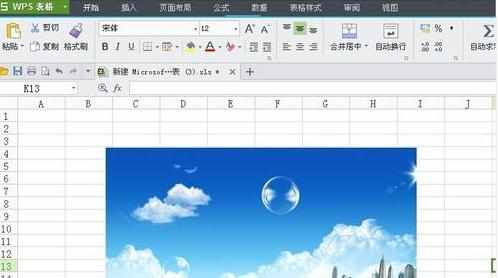
双击图片,弹出对象设置对话框,点击压缩

选择图片的的压缩范围,选中的图片和文档中所有的图片,根据实际需要选择
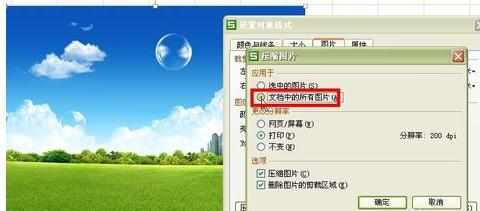
选择网页屏幕分辩率
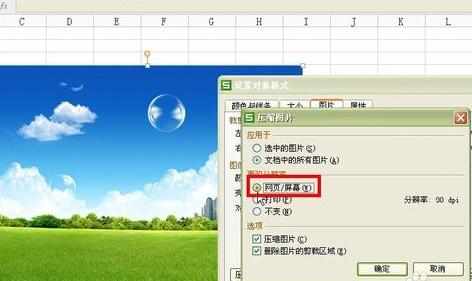
点击确定按钮


6图片压缩完成,我们可以看看文档的大小了,相信会有奇迹发生

wps怎么压缩图片图文教程的评论条评论