文档删除分节符的方法
发布时间:2017-06-21 20:39
导语:当我们不需要分节的时候,我们怎样删除它呢?以下是小编今天想要分享给大家的关于文档删除分节符的方法,欢迎大家前来参考!
文档删除分节符的方法
首先你要点击word的开始菜单

在开始菜单中,点击右下角的word选项。

在word选项中,点击显示选项。

在现实选项中,点击显示所有格式标记,勾选它
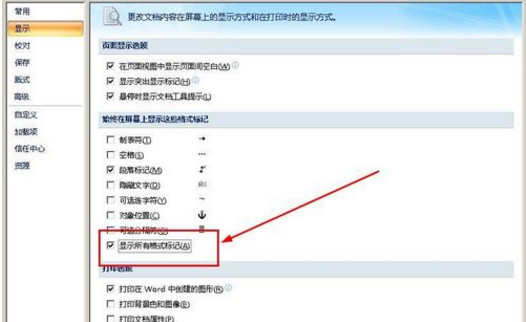
点击确定按钮,保存设置。
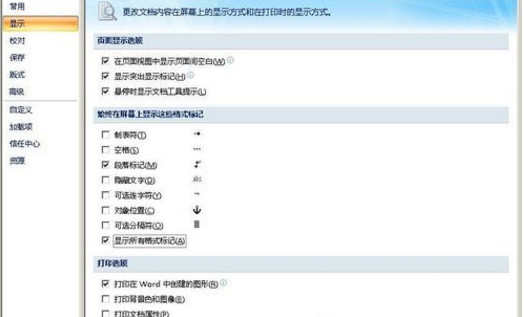
我们可以看到分节符就是这样样子了。将光标放到分节符的前面

按下delete键就能将分节符删除了。


导语:当我们不需要分节的时候,我们怎样删除它呢?以下是小编今天想要分享给大家的关于文档删除分节符的方法,欢迎大家前来参考!
首先你要点击word的开始菜单

在开始菜单中,点击右下角的word选项。

在word选项中,点击显示选项。

在现实选项中,点击显示所有格式标记,勾选它
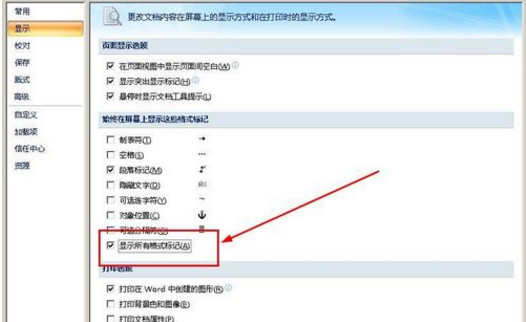
点击确定按钮,保存设置。
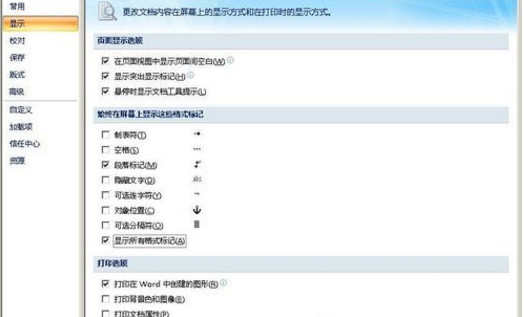
我们可以看到分节符就是这样样子了。将光标放到分节符的前面

按下delete键就能将分节符删除了。

文档删除分节符的方法的评论条评论