excel如何查看内置函数
发布时间:2017-05-15 14:48
相关话题
excel中内置许多函数,我们想要进行查看,应该怎么做?下面就跟小编一起来看看吧。
excel查看内置函数的步骤
打开要操作的excel文档
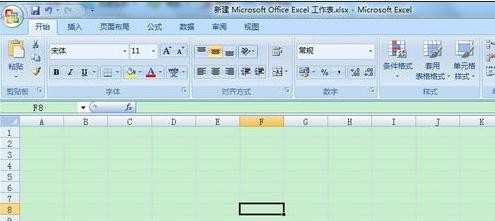
选中要输入函数的单元格,点击菜单栏上的 公式--插入函数
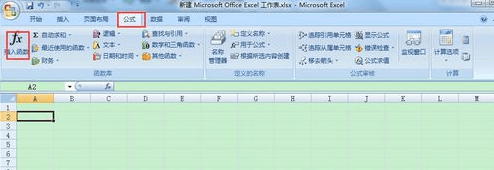
打开 插入函数 对话框
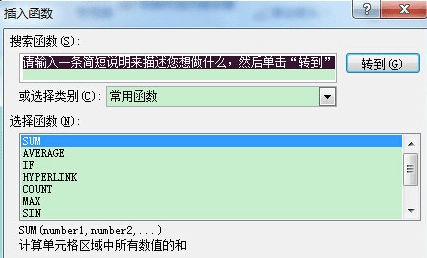
在该对话框中,可直接选择类别:如常用函数 等
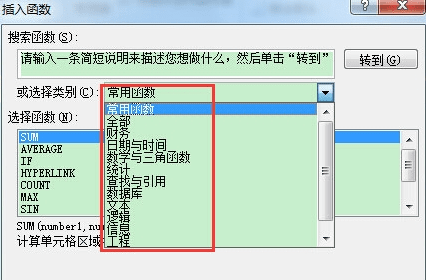
也可以在 搜索函数 框内输入关键字,再点击 转到 按钮
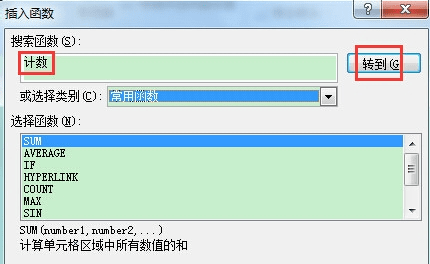
系统就会根据输入的内容列出对应的函数列表。选中任意函数,在下面会有对应的函数功能说明
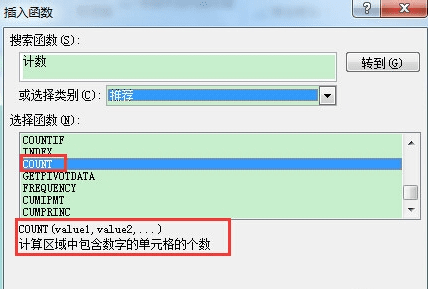

excel中内置许多函数,我们想要进行查看,应该怎么做?下面就跟小编一起来看看吧。
打开要操作的excel文档
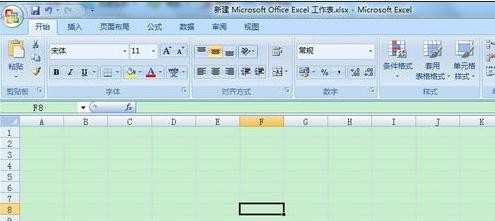
选中要输入函数的单元格,点击菜单栏上的 公式--插入函数
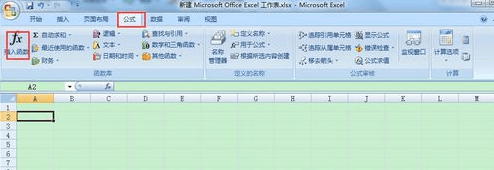
打开 插入函数 对话框
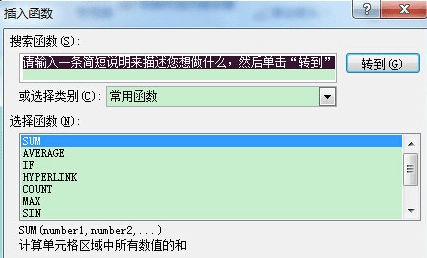
在该对话框中,可直接选择类别:如常用函数 等
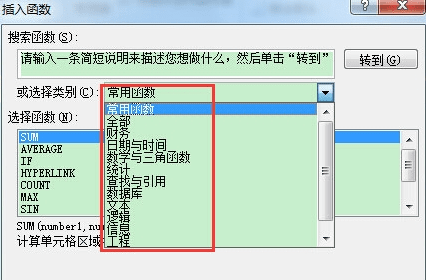
也可以在 搜索函数 框内输入关键字,再点击 转到 按钮
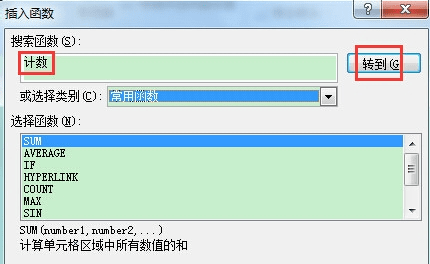
系统就会根据输入的内容列出对应的函数列表。选中任意函数,在下面会有对应的函数功能说明
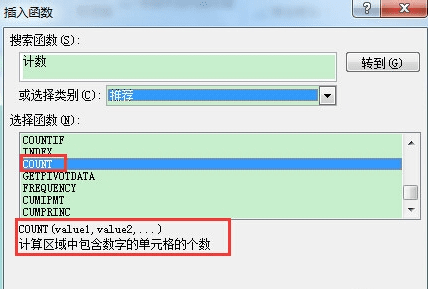
excel如何查看内置函数的评论条评论