如何在wps中为文字添加超链接
发布时间:2017-03-02 11:00
相关话题
我们在wps编辑文档的过程中,可能需要在其中为某些文字添加超链接,那么,如何添加呢?下面就让小编告诉你 如何在wps中为文字添加超链接的方法。
在wps中为文字添加超链接的方法:
点击“插入”;
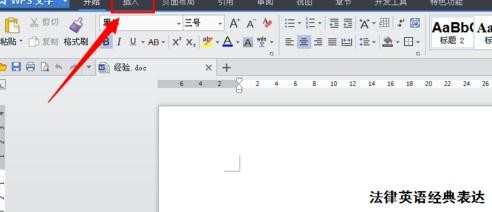
将光标定在拟插入超链接的位置;
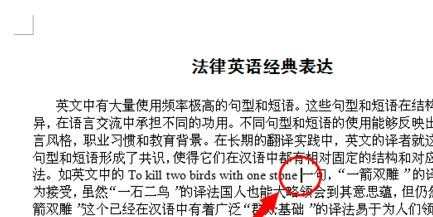
点击“超链接”;
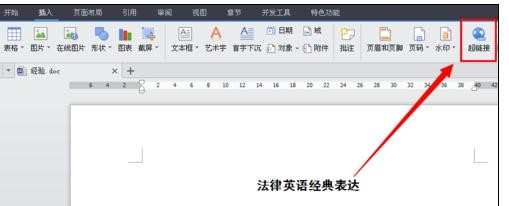
选择拟插入文件(也就是链接文件)所在的位置,并单击;
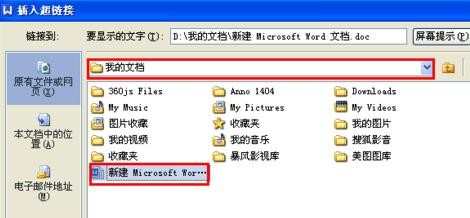
在“要显示的文字”框中输入要在文档中显示出的超链接的名字,此处,本经验把目标文件要显示的名称叫为“一石二鸟”,然后点击确定;


此时,就完成了超链接的插入,右击蓝色链接的文字就出现对话框,选择打开超链接就ok了。
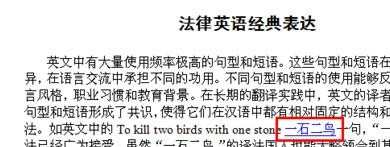
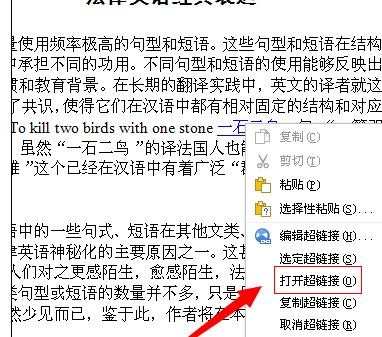

如何在wps中为文字添加超链接的评论条评论