excel2007手动换行的方法
发布时间:2016-12-23 09:43
相关话题
Excel中经常需要使用到手动换行的技巧,手动换行具体该如何操作呢?接下来是小编为大家带来的excel2007手动换行的方法,供大家参考。
excel2007手动换行方法(一)
步骤1:以下表为例:假设“知道”要求另起一行。
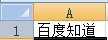
步骤2:将光标定位在“度”和“知”之间;
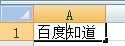
步骤3:按ALT+Enter键,再按一下Enter键确认。
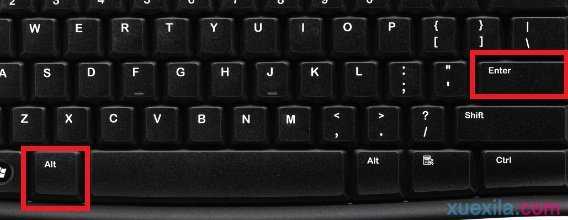
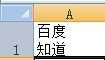
excel2007手动换行方法(二)
步骤1:单击菜单栏的“试图”选中“工具栏”中的“绘图”;
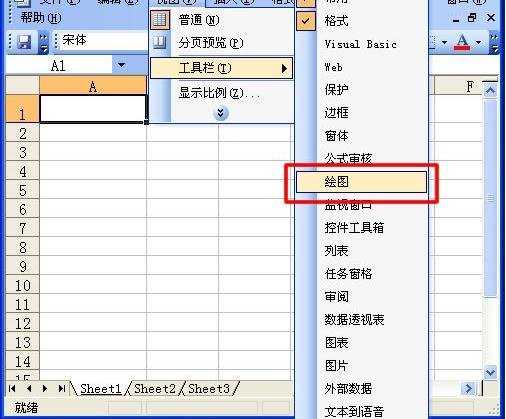
步骤2:单击“绘图”工具栏中的“文本框”;
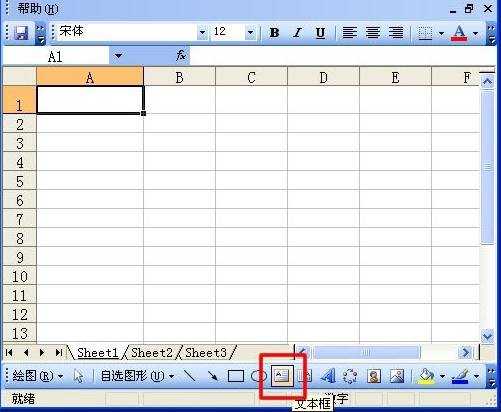
步骤3:然后将文本框拖动到合适的大小,输入文字即可。
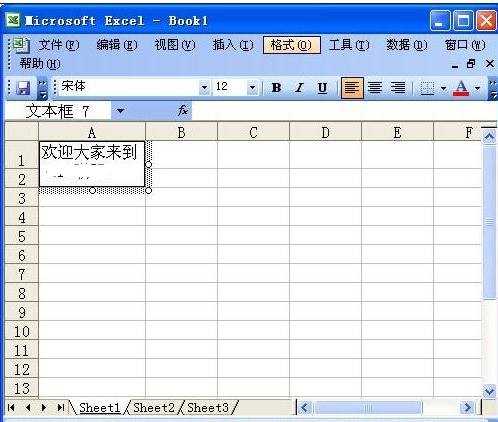
看了excel2007手动换行的方法还看了:
1.excel手动换行的方法
2.excel2007使用强制换行的方法
3.excel表格里手动进行换行的操作方法
4.excel2007单元格内进行换行的方法
5.excel2007在单元格内进行换行的教程
6.有关在excel中换行的两种方法
7.excel2007单元格自动换行的方法

excel2007手动换行的方法的评论条评论