PS如何去掉图片中的背景
发布时间:2017-04-06 10:26
相关话题
在PS里面处理图片如果想用到某些图片的元素时,首先就是要去掉背景。其实这个也不算太难,下面就让小编告诉你PS如何去掉图片中的背景的方法,一起学习吧。
PS去掉图片中的背景的方法
1.把锁定的图层先解锁,如图:
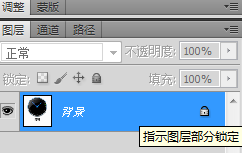
2.双击小锁图标,弹出“新建图层”,如图:
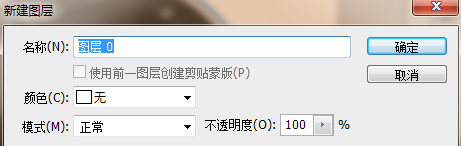
3.点击”确定“
4.选择“魔棒工具”,如图:
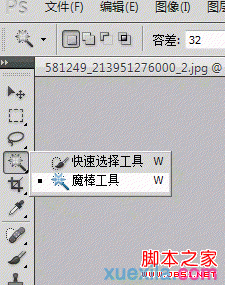
5然后.用魔棒工具在白色背景区域点击一下,选中白色区域背景(出现蚂蚁线),如图:

6.选中之后,点击键盘上的“Delete”键,就OK了,如图:


PS如何去掉图片中的背景的评论条评论