photoshop文字怎样变粗
发布时间:2017-06-03 18:25
如果文字比较细的话不用担心,在photoshop中将这些变粗,但是很多同学还不太清楚。那么接下来下面是小编整理的一些关于photoshop文字怎样变粗,供您参阅。
photoshop文字变粗的方法
1.打开ps软件。点击文件——新建。
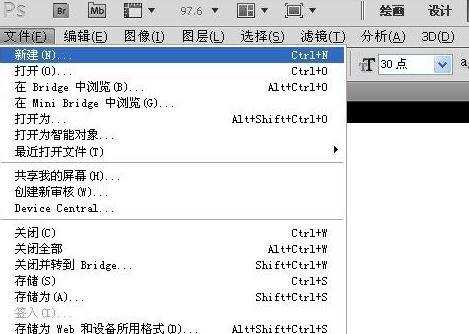
2.创建一个新文件,点击确定。

3.点击文字工具(快捷键:T)
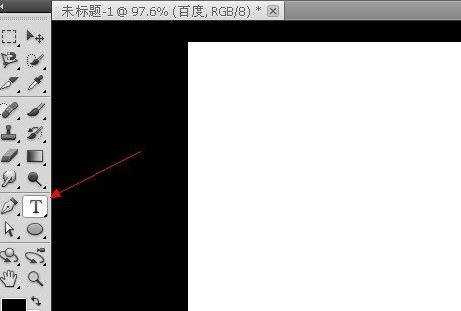
4.输入“百度”。鼠标选定百度两字,点击浑厚。
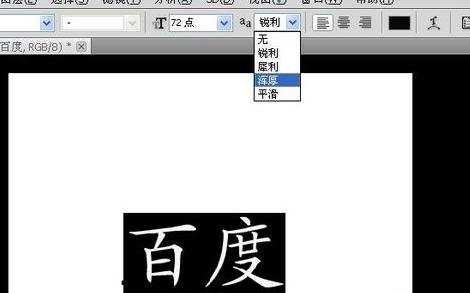
5.字有了一点改变,不过变化细微,几乎看不见(这个功能不怎么大,说出来只是让大家了解一下)
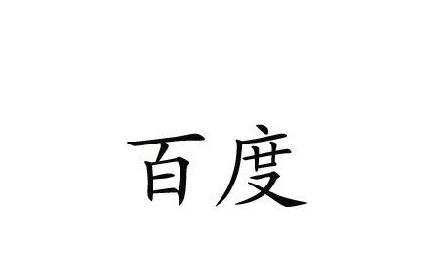

photoshop文字怎样变粗的评论条评论