photoshop怎么编辑描边
发布时间:2017-03-10 10:15
相关话题
很多图形周围都带的有颜色,这就是描边的效果。那么大家知道photoshop怎么编辑描边吗?下面是小编整理的photoshop怎么编辑描边的方法,希望能给大家解答。
photoshop编辑描边的方法
编辑中也有一个描边功能,但是大家看到现在此功能显示的是灰色的。
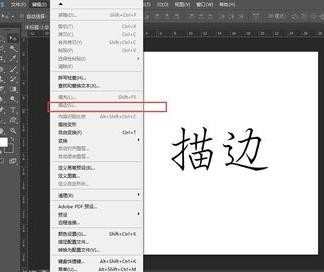
编辑中的描边不能够应用于文字图层,我们必须先将文字图层栅格化,在进行操作。在文字图层上右击,选择栅格化文字。
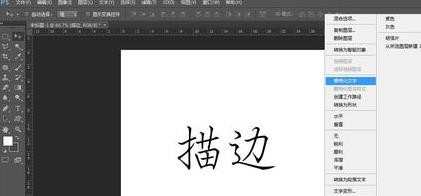
点击编辑--描边,设置描边粗细和颜色,就可以完成描边了。



photoshop怎么编辑描边的评论条评论