如何使用wps文字_wps文字怎么使用
发布时间:2017-06-19 10:26
在我们的日常生活工作经常运用到文档的操作,wps文字是常常使用来制作文档的软件。下面是小编整理的使用wps文字的方法,供您参考。
使用wps文字的方法
第一步,打开wps文字该软件,如图1所示。

第二步,进入wps文字界面后,新建文档或者选定某文档进行操作处理,如图2所示。(在这里由于时间关系,我就先行使用原有文档进行讲解。)

第三步,对于字体的设置,如字体的改变,字号的调整,字体颜色的转换,字体的加粗或者倾斜,还可添加下划线等。效果如图3所示。
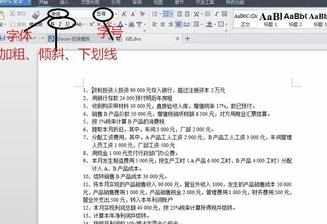
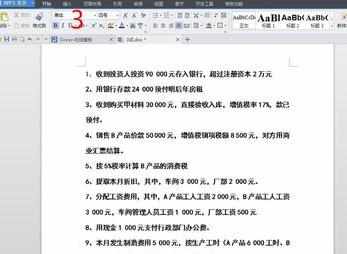
第四步,转到插入界面,进行图片或者表格的插入,效果如图4所示。
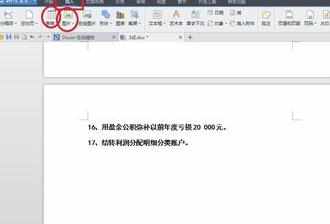
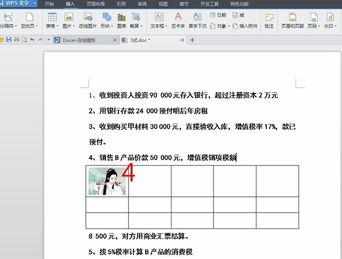
第五步,转到插入界面,进行页眉或者页脚的设置,选中页眉和页脚选项,开始编辑。如图5所示。
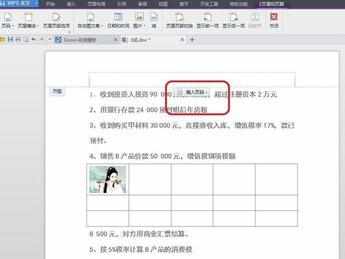
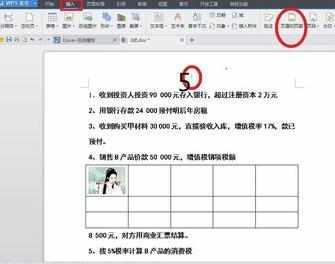
第六步,单击保存按钮,将设置完毕的文档进行保存即可。如图6所示。
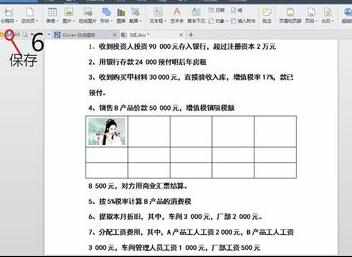
使用w

如何使用wps文字_wps文字怎么使用的评论条评论