ppt如何设置自动保存时间
发布时间:2017-02-18 17:08
相关话题
为了防止突发情况而使我们的文档资料丢失,我们一般会为ppt设置为自动保存,我们也可以根据自己的情况来设置自动保存的时间。下面就让小编告诉你ppt设置自动保存时间 的方法。
ppt设置自动保存时间的方法:
1、打开PowerPoint,点击快速启动工具栏上的箭头,在下拉菜单中选择“其他命令”。

2、在打开的选项卡中切换到保存选项卡。
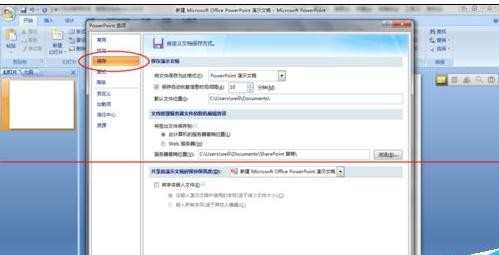
3、勾选“保存自动恢复信息时间间隔”,并根据自己需求设定时间,如将10分钟改为1分钟。确定之后,文档每隔设定的时间就会自己保存一次,这样就不用担心自己的内容因为司机或断电丢失了。
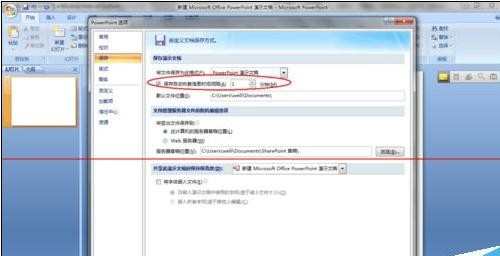

ppt如何设置自动保存时间的评论条评论