iphone5连接电脑itunes怎么无反应
发布时间:2017-05-14 09:04
相关话题
在平时的日常生活中,有时我们会遇到想要iphone5连接电脑的itunes,却发现没反应的问题,该如何解决iphone5连接电脑itunes无反应这个问题呢?下面由是小编收集的关于iphone5连接电脑itunes无反应的解决步骤,希望可以帮到你。
iphone5连接电脑itunes无反应的解决步骤
确认自己联机线的好坏
硬件问题中,这可能是唯一的问题了。确认自己的lightling线以及接头没有任何问题。自然,线坏了是没有办法和电脑连接的。

后台支持驱动
这个就比较重要了。如果你有安装各种不同的系统支持软件,那么你要看看你是不是禁用了一些iphone支持必须的后台服务。一般我们知道的有两个。一个是音乐服务。当然,如果你确实禁止了,开启开机启动即可。



安装驱动
当然,如果你根本没有安装itunes等软件,那么没反应是很正常的,因为苹果手机的驱动服务是itunes才自带的,你没有安装过最新版的itunes当然就无法连接电脑。解决方法很简单,安装itunes即可。

删除其他软件
当然,如果你还安装了很多其他的苹果设备驱动软件,那么就不奇怪了。有时候会由于驱动冲突导致设备无法连接。这时,唯一的解决方法就是删除其他软件,然后删除itunes,重新安装。

检查USB口
如果你的电脑有插入U盘也无法识别的情况,那很有可能是USB口出了问题,试着换一个USB口,如果问题解决,就是电脑端口的问题了。

更新itunes
itunes的软件更新很重要,有时候过于陈旧的版本不能带起来新的机器。所以,按时更新itunes的软件,也是解决问题的途径之一。
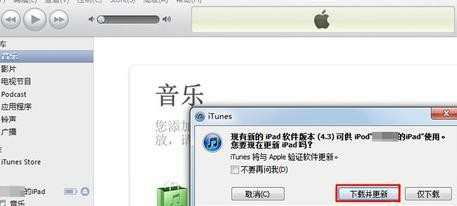
i

iphone5连接电脑itunes怎么无反应的评论条评论