无法设置IE的代理怎么办 无法设置IE的代理的解决方法
发布时间:2017-06-18 17:42
在设置IE代理服务器时,,有时会发现无法设置IE代理服务,进入后,设置项目呈灰色,系统禁用了IE代理,设置不了,无法设置IE的代理的解决方法其实很简单,下面由小编告诉你!
无法设置IE的代理的解决方法
先打开注册表,其方法:开始->运行->输入regedit命令->确定。
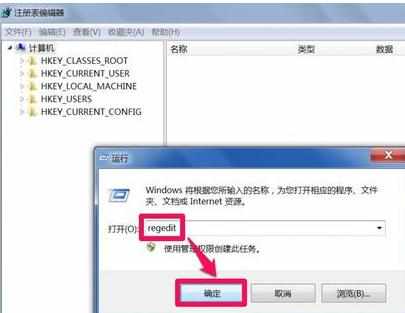
进入注册表后,先选择根键[HKEY_CURRENT_USER]这一项,打开它的子键。

在子键中,依次打开如下路径[HKEY_CURRENT_USERSoftwarePoliciesMicrosoftInternet ExplorerControl Panel],最后定位于“Control Panel”这一项。

来到Control Panel的右侧窗口,选择Proxy这一项,即代理服务,就是被这一项限制,直接右键,选择“删除”菜单,删除此项即可。

如果弹出警示信息框,不要管,直接按“是”,删除此项就行。
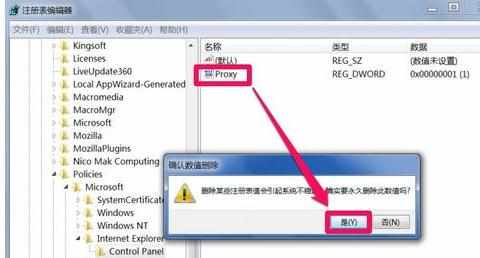
再进入控制面板,选择并打开“Internet 选项”,进入后,选择“连接”选项卡,进入其界面,找到“局域网(LAN)设置”这一项,点击“局域网设置”按钮。
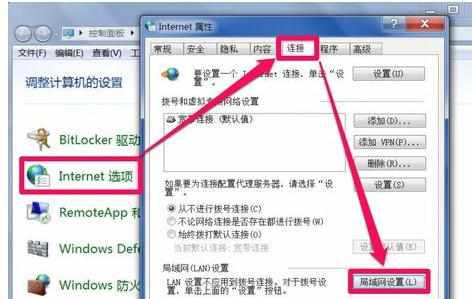
在设置窗口,代理服务器这一项就不是灰色的了,先勾选“为LAN使用代理服务器(这些设置不用于拔号或VPN连接)”,然后填写代理的IP地址,再填写端口,确定,就可以了。

END

无法设置IE的代理怎么办 无法设置IE的代理的解决方法的评论条评论