在excel中怎么使柱状图显示数据
发布时间:2017-03-19 11:25
相关话题
我们用excel做图的时候需要将各图对应的数据显示在图中,具体怎么设置呢?那么下面小编就教你在excel中怎么使柱状图显示数据。
excel使柱状图显示数据的步骤:
以下面这个已经做好的柱状图为例,怎么设置显示数据呢?
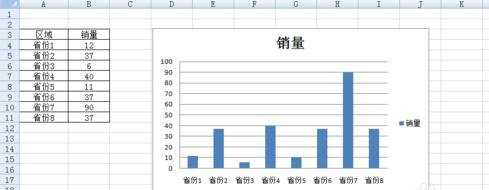
其实在图做好后,我们会看到上面有一个图标工具——设计,里面有几种方案,其中就包括显示数据的设计。

选择其中一种看到柱状图有所变化,已经按其设计加上了数据。
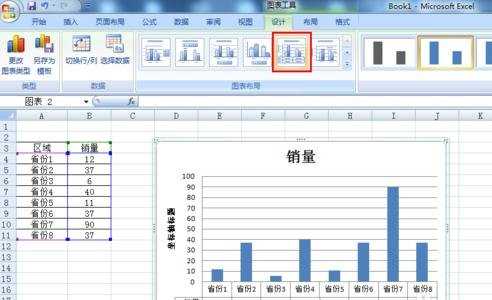
换一种试试,也是如此。

还有一种最简单的方法,就是用鼠标在柱状图上右键单击,出现菜单,点击其中的添加数据标签。
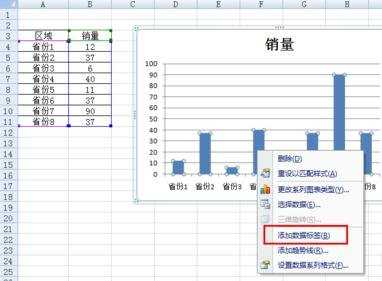
数据出现在了柱状图顶部。
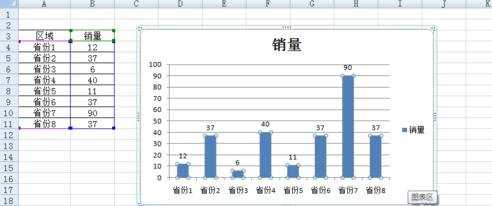
在excel中怎么使柱状图显示数据相关文章:
1.怎么将EXCEL报表中的数据用柱形图显示
2.怎么在excel2013中制作柱状图
3.Excel2010怎么制作柱状图
4.怎么在excel2013中画柱状图

在excel中怎么使柱状图显示数据的评论条评论