excel表格里怎么在数字前面加0
发布时间:2017-06-08 20:30
相关话题
excel中输入数字时会自动默认将0省略,那么如果我们要确实在数字前面加0又应该如何操作呢?对于新手来说还是有一定难度,怎么办?下面随小编一起看看吧。
excel表格在数字前面加0的方法
将所需输入数据那一列全部选中,在其上右键单击,再选择“设置单元格格式”。
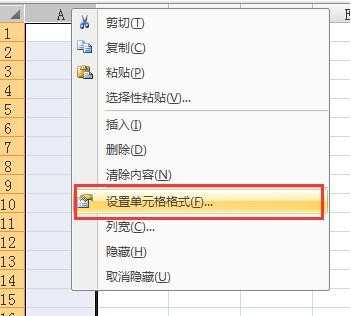
在“数字”项中选择“文本”再点击“确定”。
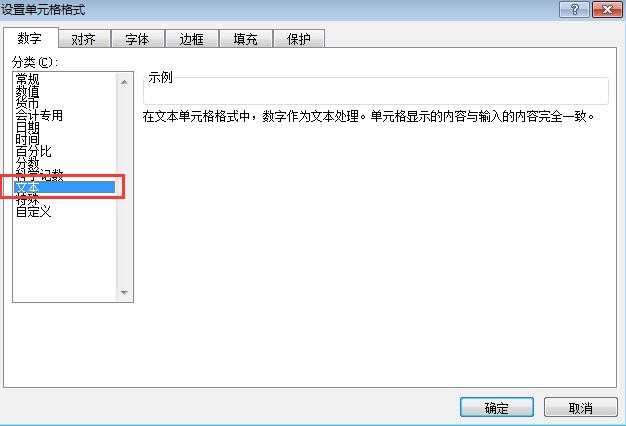
此时所选择的列格式全部修改成文本型,再输入前面为0的数字则可以添加0。
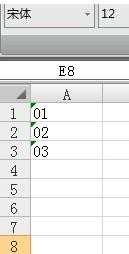
猜你感兴趣:
1.excel表格怎么在数字前面加0
2.2010excel表格如何在数字前面加0
3.excel表格怎么在数字前输入0
4.excel在数字前面加0的方法
5.Excel表格中如何显示开头数字0

excel表格里怎么在数字前面加0的评论条评论