ppt怎样把背景放大
发布时间:2017-02-09 14:41
相关话题
当我们想要把ppt的背景图片放大时,应该怎么操作呢?下面就让小编告诉你放大ppt背景图片的方法。
放大ppt背景图片的方法:
打开一演示文稿,选择“插入”菜单中的“对象”。
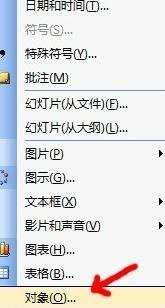
在“插入对象”对话框中,选择PPT演示文稿并确定。
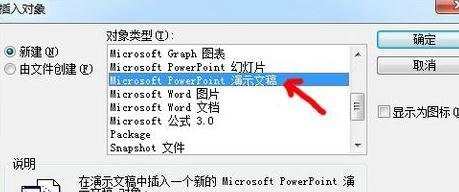
在插入的演示文稿上右击选择“背景”。
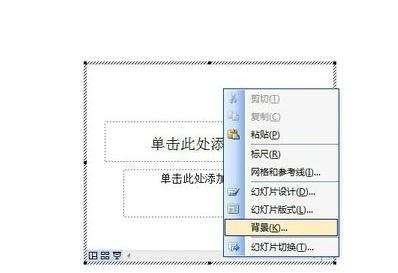
点击左下角的下拉按钮,选择“填充效果”。

在“填充效果”的“图片”栏中,点击“选择图片”按钮选择一张图片,插入并确定,最后点击“应用”。演示一下效果,当点击该图片时,图片就会放大,再次点击后又恢复到原来状态。
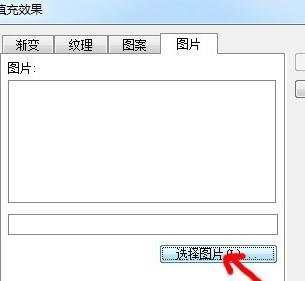

ppt怎样把背景放大的评论条评论