pppoe能拨号无法上网是怎么回事
发布时间:2017-06-07 19:57
一般我们都可以通过电脑拨号进行上网,但是有时候电脑就算连接网络了,也不能上网,怎么回事?下面小编给大家讲解一下关于pppoe能拨号无法上网的解决方法,希望大家喜欢!
pppoe能拨号无法上网的解决方法
打开“本地连接”,点击——常规里面的【属性】,会出现一个小框,在常规里选择第四个【internet协议(Icp/Ip】,然后再点击【属性】。
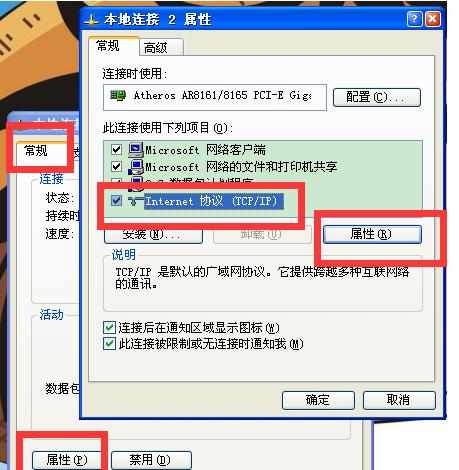
进入【属性】后,选择自动获得Ip地址,完后确定即可。

再进入路由器的地址192.168.1.1。
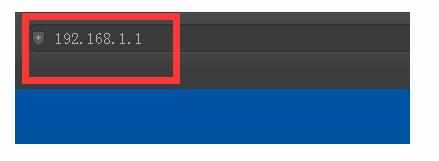
打开路由器的登陆页面会需要输入密码,智能路由器只需输入管理员密码即可登陆。

进入了路由器页面后,选择【设置向导】,进行下一步。
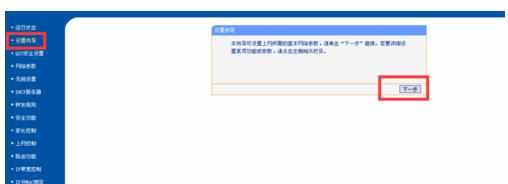
【设置向导】的上网方式,选择第二个PPPoE(ADSL虚拟拨号),再进行下一步。
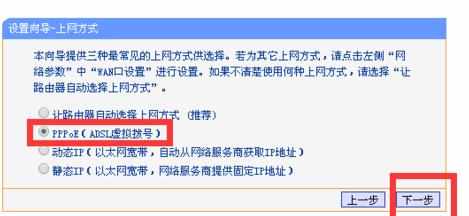
【设置向导】的PPPoE,输入上网的账号和上网的密码,就是网络商给你的宽带上网账号,如果密码忘记了,可以拨打客服的号码,重新设置一个密码,然后进行一步。

【设置向导】的无线设置,设置wifi的名字和密码,然后进行下一步。

最后就设置完成了,点击完成即可。


pppoe能拨号无法上网是怎么回事的评论条评论