excel2007怎么设置下拉菜单
发布时间:2017-05-19 09:51
相关话题
我们在excel2007中输入一些固定的数据,比如男女,这些就会用到下拉菜单,但是要怎么设置出来呢?下面就跟小编一起来看看吧。
excel2007设置下拉菜单的步骤
假定我们要下表中设置“男/女”复选

在Excel工作表中,将鼠标放在需设置列表内容的单元格(上表性别下),选择工具栏中的数据/数据的有效性,出现如下对话框:
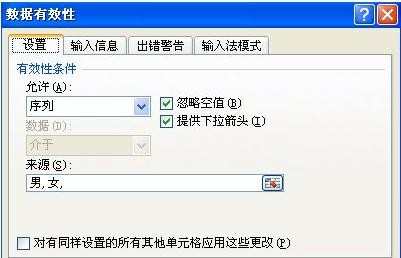
按此设置,点确定即可。
鼠标离开此单元格无任何异常显示,如鼠标放置在已设置列表的单元格上,就会出现一个下拉箭头,如下图:

鼠标对着下拉箭头,就会出现下拉菜单——男 女

选择男 女,鼠标离开单元格,箭头消失。采取向下拖的快速复制办法,即可将所设置的格式拖到所需的位置,然后再依次选择即可。


excel2007怎么设置下拉菜单的评论条评论