在ppt2007中如何插入声音图文教程
发布时间:2017-06-17 15:14
相关话题
如果我们想要在ppt演示文稿中插入声音,应该如果操作呢?新手不会,上网找怕麻烦,而且教程太乱没有统一的答案怎么办,哪里有更好的方法?下面就让小编告诉你 如何在ppt中插入声音的方法。
在ppt2007中插入声音的方法
打开你想要加放声音的幻灯片。
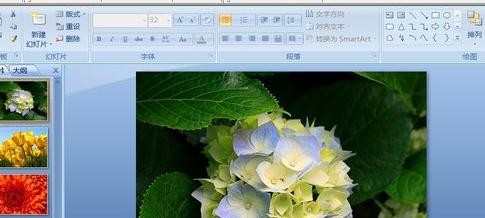
点击插入选项。
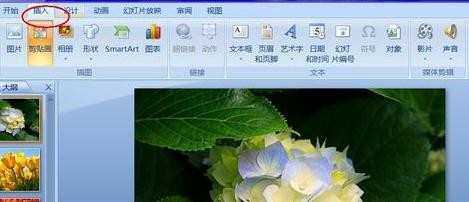
再点右边的声音选项,可以选择文件中的声音或是剪辑器中的声音或其他的。
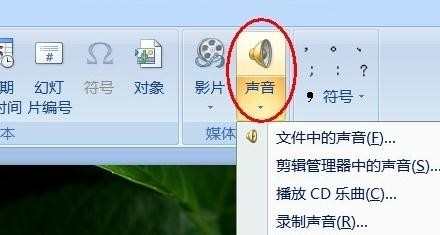
选择文件中的音频文件打开,点击插入。
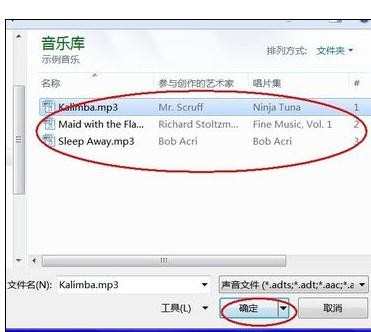
之后会弹出的框,想要自动播入的或是单击时播入。
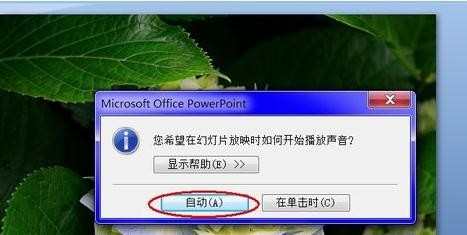
选择后就会出现一个喇叭的图片。当你播放时幻灯片时就会听到你插入的音乐了。


在ppt2007中如何插入声音图文教程的评论条评论