PPT2010怎么加入颜色打字机效果
发布时间:2017-06-16 21:59
相关话题
我们在使用ppt的时候,往往需要在其中添加许多动画,以增加其他的趣味,避免了在演讲时显得很枯燥。但是新手不会,怎么办?下面小编马上就告诉大家PPT2010加入颜色打字机效果的方法步骤。
PPT2010加入颜色打字机效果的方法步骤
先选中你要添加打字机动画的文字
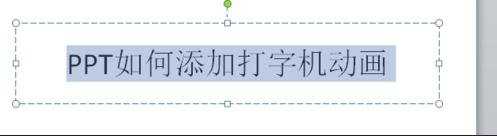
然后随便选一个动画效果(建议 出现 效果)
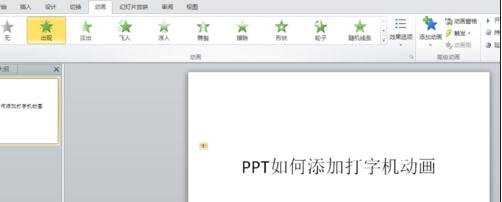
“效果选项”右下方有一个斜向下的箭头,点击
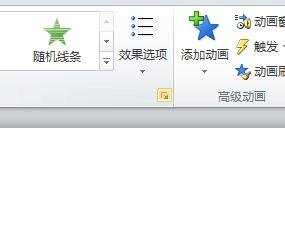
出现一个效果增强对话框
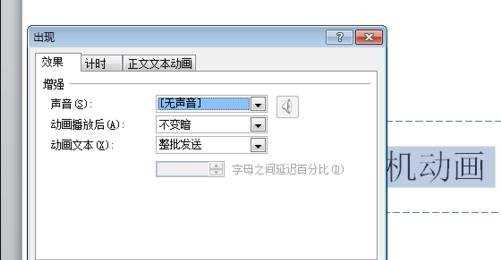
按需要选好,确定。打字机动画效果就做好了
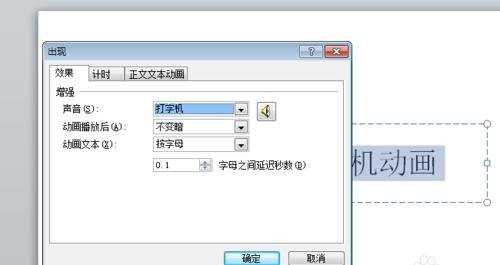
PP

PPT2010怎么加入颜色打字机效果的评论条评论