excel怎样使用OCT2BIN函数
发布时间:2017-05-23 15:35
相关话题
excel中,OCT2BIN函数是将八进制数值转换成二进制数值的函数,那么如何使用这个函数呢?下面随小编一起来看看吧。
excel使用OCT2BIN函数的步骤
打开EXCEL表格,点击公式按钮,如图
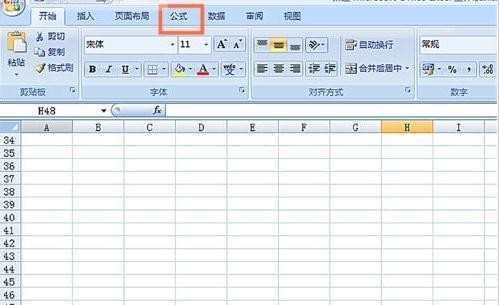
点击插入函数,如图
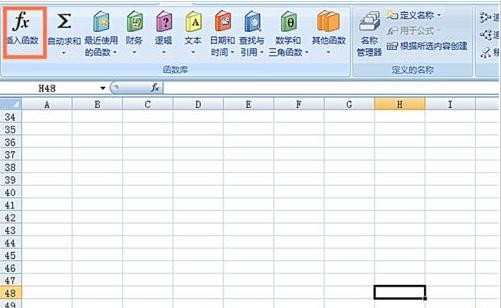
在弹出窗口中选择工程函数,如图
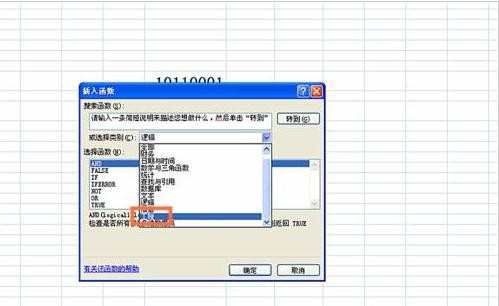
选择OCT2BIN函数,如图
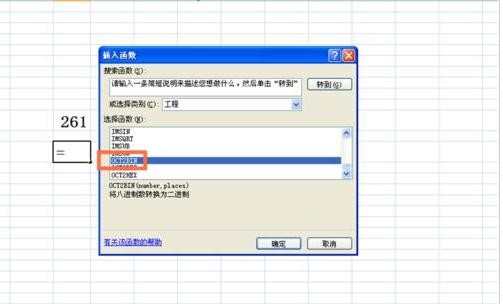
在弹出对话框中输入八进制数值,并点确定按钮,如图
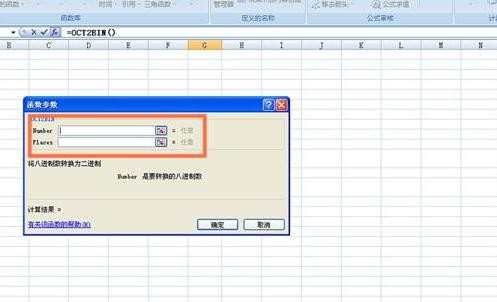
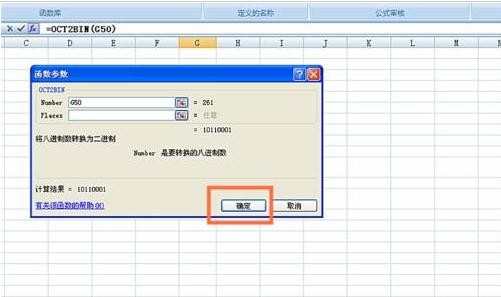
得出二进制数值,如图
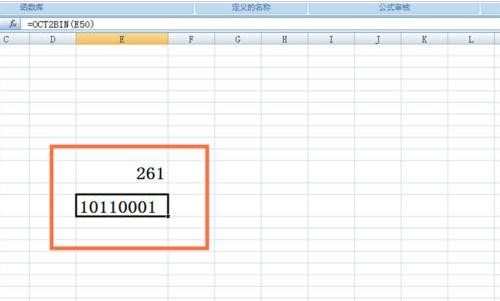

excel中,OCT2BIN函数是将八进制数值转换成二进制数值的函数,那么如何使用这个函数呢?下面随小编一起来看看吧。
打开EXCEL表格,点击公式按钮,如图
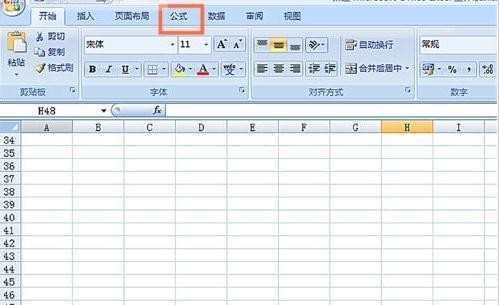
点击插入函数,如图
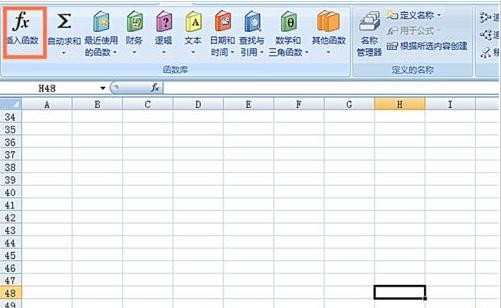
在弹出窗口中选择工程函数,如图
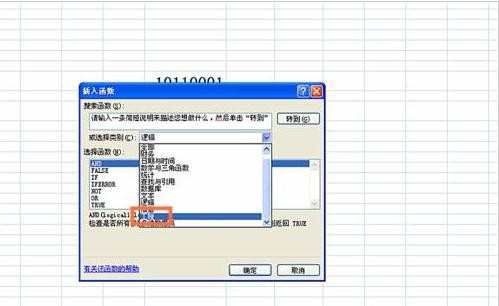
选择OCT2BIN函数,如图
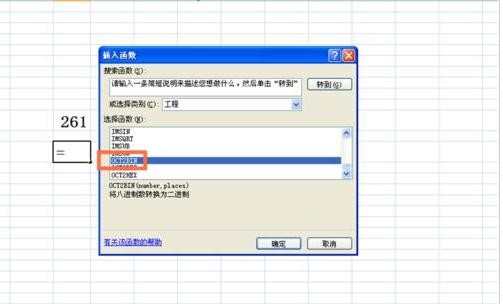
在弹出对话框中输入八进制数值,并点确定按钮,如图
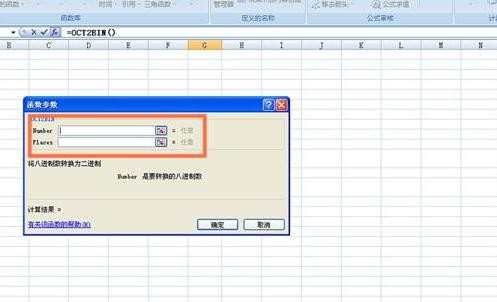
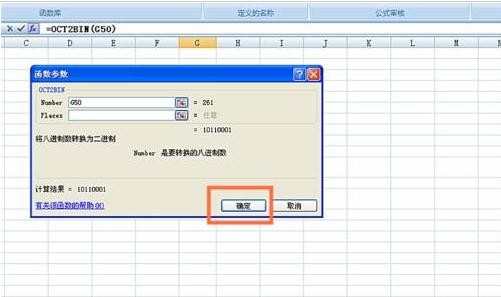
得出二进制数值,如图
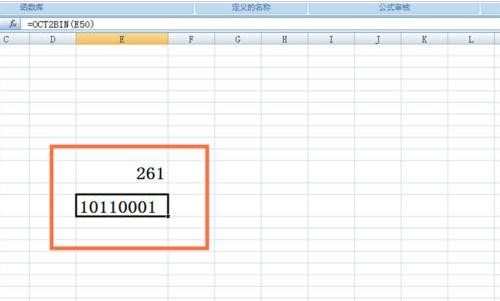
excel怎样使用OCT2BIN函数的评论条评论