在excel中排名次的方法
发布时间:2017-03-22 12:26
Excel是三大办公软件之一,它主要的作用在于数据的分析、整理、查看、统计、对比等。在excel中的在数据里按某值进行排名也是经常用的,今天小编就给大家带来了关于excel排名的教程供大家使用、学习。
在excel中排名次的方法,步骤如下:
1、打开要排名的Excel文件如下图;
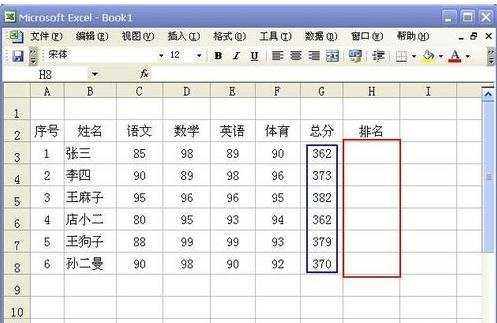
2、我们在排名的下面输入排名rank函数公式进行排名操作,如下图在单元格输入:“=RANK(G3,$G$3:$G$8)”点击回车;
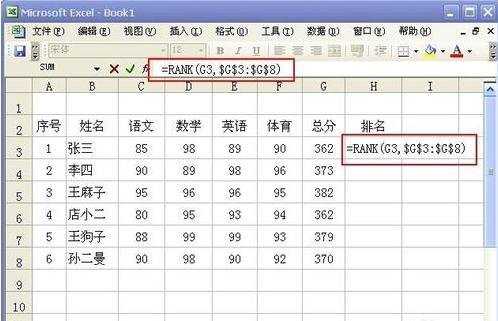
3、点击回车出现如下图排名结果;
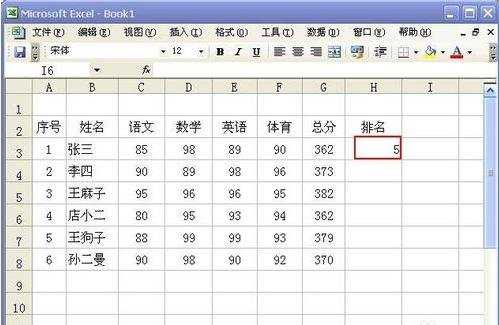
4、我们通过公式复制完成其他排名如下图;
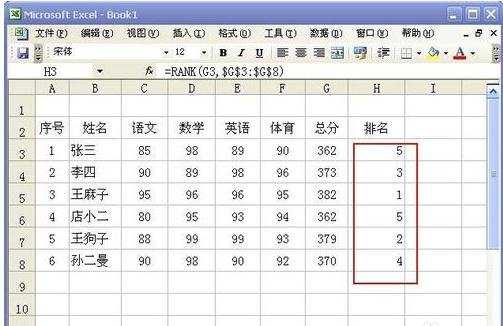
5、如下图我们也可以点击排名单元格公式查看检查相关信息。
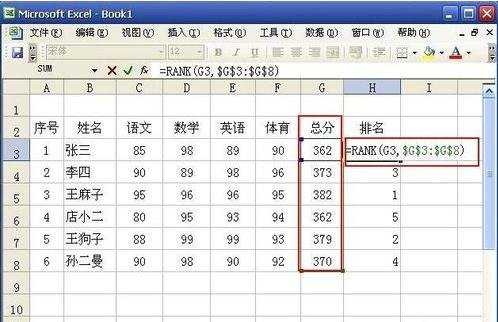

在excel中排名次的方法的评论条评论