如何ppt中插入word文档链接
发布时间:2017-06-15 14:15
相关话题
在日常工作中经常会使用ppt来制作文稿,如果我们需要在ppt中插入word文档链接,应该怎样插入呢?对于新手来说还是有一定难度,怎么办?下面就让小编告诉你在ppt中怎样插入word文档链接 的方法。
在ppt中插入word文档链接的方法:
打开PPT软件,点击“插入”按钮。
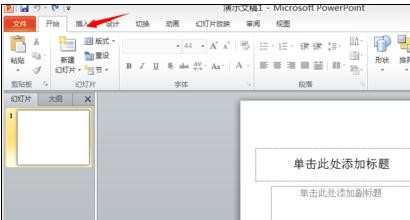
点击要插入word文档链接的文本框,再点击“超链接”,如图所示。

选择自己要插入链接的word文档,再按“确定”,这样链接便插入了,如图所示。

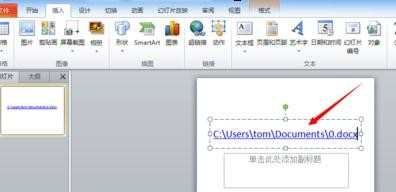
如何

如何ppt中插入word文档链接的评论条评论