excel2007趋势线方程的设置
发布时间:2017-05-08 14:24
相关话题
Excel2007趋势线方程如何使用呢? 今天,小编就教大家如何进行趋势线方程的操作方法。
Excel2007趋势线方程的步骤如下:
首先,在单元格里输入要回归的数据。
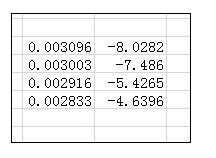
选择“插入”——散点图,选择自己想要的散点图。
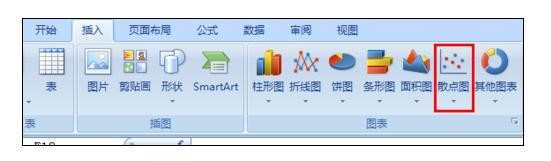
做散点图,在点上右击,添加趋势线。

进入“趋势线”选项,选择显示公式和显示R平方值,就出现了回归方程,这样就能较粗略的得出系数和截距。
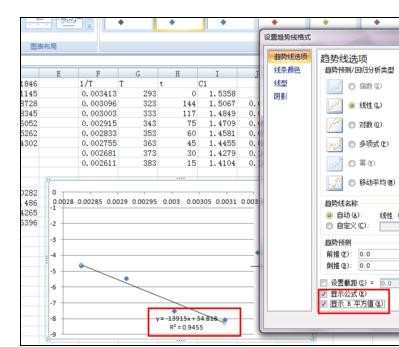
成果展示图。
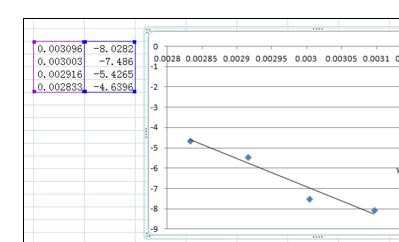

Excel2007趋势线方程如何使用呢? 今天,小编就教大家如何进行趋势线方程的操作方法。
首先,在单元格里输入要回归的数据。
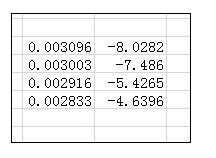
选择“插入”——散点图,选择自己想要的散点图。
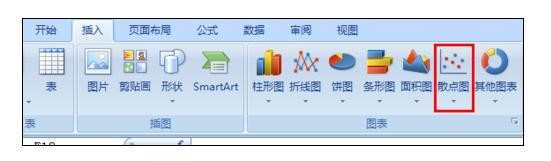
做散点图,在点上右击,添加趋势线。

进入“趋势线”选项,选择显示公式和显示R平方值,就出现了回归方程,这样就能较粗略的得出系数和截距。
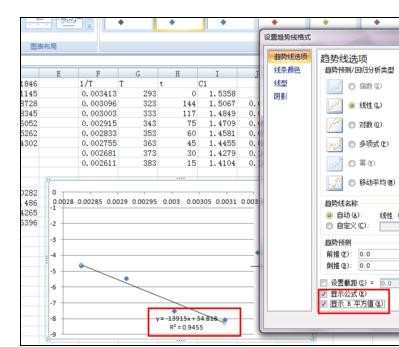
成果展示图。
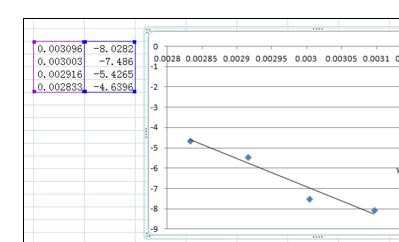
excel2007趋势线方程的设置的评论条评论